AdSense unveils new Fine-Tune Controls for In-Page Auto Ads
Google AdSense this month announced a new beta feature that gives publishers more control over the placement and distribution of in-page Auto ads.
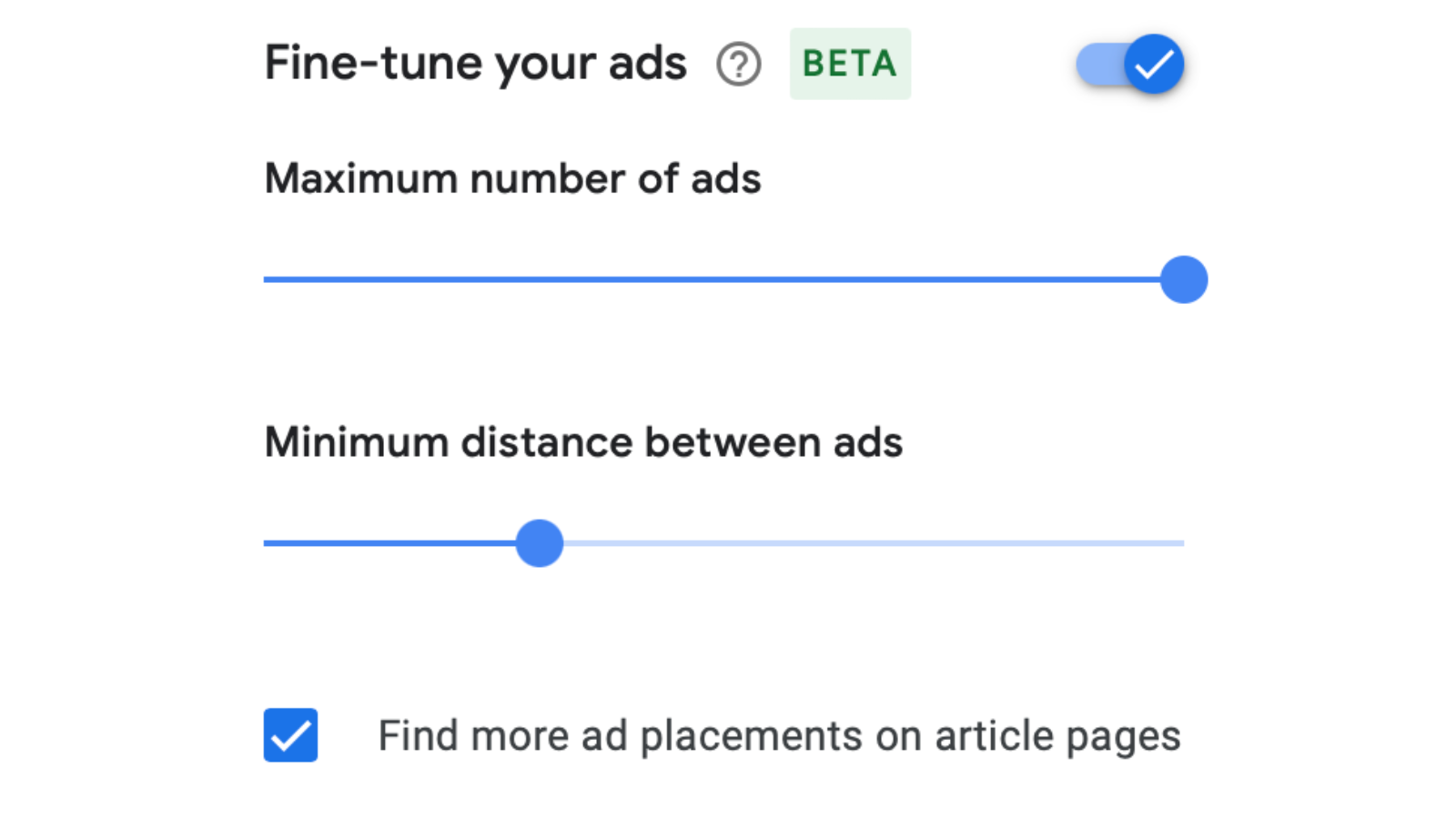
Google AdSense this month announced a new beta feature that gives publishers more control over the placement and distribution of in-page Auto ads.
This new feature, called Fine-tune your ads controls, allows publishers to specify the maximum number of ads, the minimum distance between ads, and whether or not Auto ads should find more ad placements on article pages.
There are several reasons why publishers might want to opt in to fine-tune controls for in-page Auto ads:
- Increased control over ad placement: Publishers can now decide exactly how many ads you want to show on your pages and how much space you want to leave between them. This can help publishers to ensure that the ads are not too intrusive and that they don't disrupt the user experience.
- More potential ad placements: The "Find more ad placements on article pages" setting can help to increase the number of potential places where ads can appear on your article pages. This can lead to more revenue opportunities for publishers.
- Improved ad performance: By carefully controlling the placement and distribution of the ads, publishers can potentially improve their performance. This could lead to higher ad click-through rates and more revenue from the AdSense ads.
How to Set Up Fine-tune Controls
To set up fine-tune controls for in-page Auto ads, follow these steps
- Log in to your AdSense account.
- Click on the "Ads" tab.
- In the table of all your sites, click on the "Edit" button next to the site you want to manage.
- Under "Ad settings," turn on "Auto ads."
- Click on "In-page formats."
- Turn on "Fine-tune your ads."
- Choose from the options:
- Maximum number of ads: Use the slider to set the maximum number of ads you want to show on pages.
- Minimum distance between ads: Use the slider to set the minimum distance you want to leave between ads.
- Find more ad placements on article pages: Select the checkbox if you want Auto ads to find more ad placements on article pages.
- Click on the "Apply to site" button.
It can take up to an hour for the new settings to be applied to your site.
Overall, the new fine-tune controls for in-page Auto ads give publishers more control over their ads and might help to improve their ad performance.
PPC Land is an international news publication headquartered in Frankfurt, Germany. PPC Land delivers daily articles brimming with the latest news for marketing professionals of all experience levels.
Subscribe to our newsletter for just $10/year and get marketing news delivered straight to your inbox. By subscribing, you are supporting PPC Land.
You can also follow PPC Land on LinkedIn, Bluesky, Reddit, Mastodon, X, Facebook, Threads, and Google News.
Know more about us or contact us via info@ppc.land
Our latest marketing news:
- Amazon launches Target Promotion for Sponsored Products advertisers
- Amazon Prime Video secures landmark NBA and WNBA broadcasting rights deal
- FTC Warns: Hashed data not anonymous, companies risk deceptive practice claims
- Taboola unveils AI-powered solution to boost publisher traffic amid digital shifts
- Meta tackles Nigerian financial Sextortion Scams in massive account purge
- FTC launches probe into surveillance pricing practices of eight companies
- Location-based advertising: revolutionizing digital marketing strategies
- Reddit's exclusive Search Deal with Google raises concerns over AI Data
- Netflix surges in Nielsen rankings, streaming dominates TV consumption
- Kargo and TikTok partner to enhance offline sales insights for advertisers