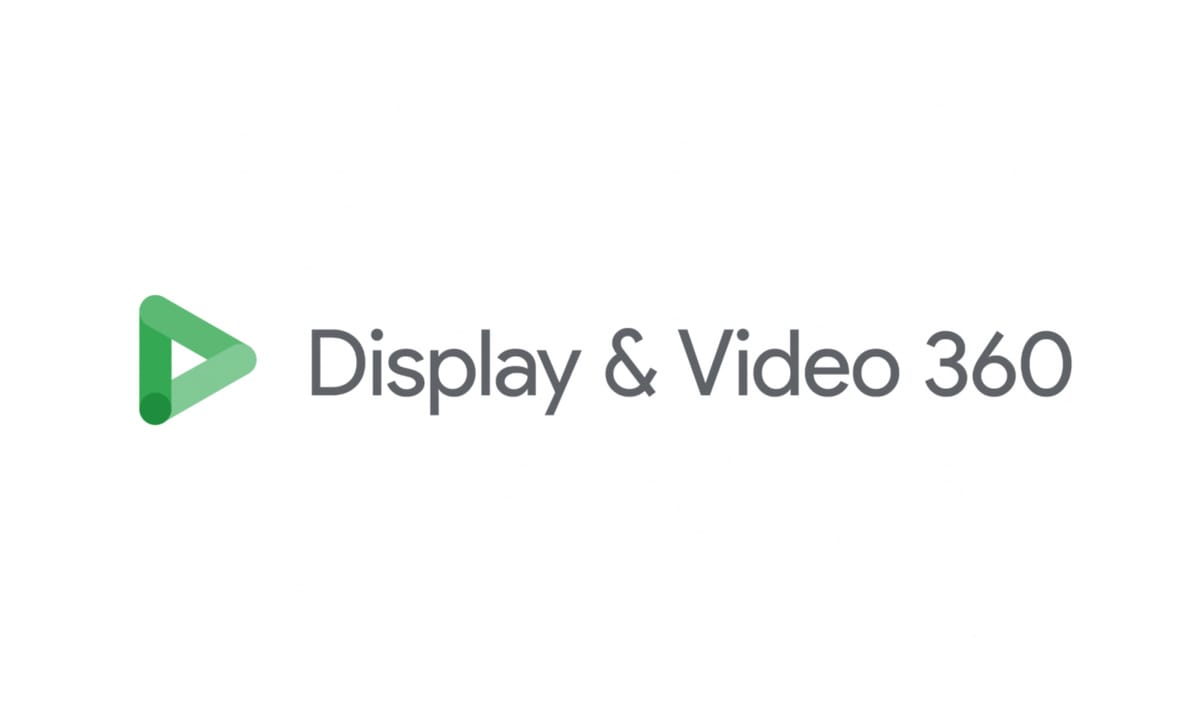
Google Display & Video 360 last week announced the general availability of Structured Data Files (SDF) version 7.1 (v7.1) and the open beta launch of a new QA format for SDFs. These updates are designed to improve the process of managing Display & Video 360 resources in bulk.
Structured Data Files (SDFs) are a type of file format used by Display & Video 360 for uploading and downloading campaign data. According to the Display & Video 360 API documentation, SDFs are comma-separated values (CSV) files that allow for bulk retrieval and management of various campaign resources within the platform. These resources can include:
- Campaigns
- Insertion Orders
- Line Items
- Media Products (like YouTube video inventory)
- YouTube Ad Groups
- YouTube Ads
SDFs offer an efficient way to manage large datasets of campaign information, potentially saving time compared to manual updates within the Display & Video 360 interface.
What's new in SDF v7.1?
Display & Video 360 v7.1 introduces the following updates for SDFs:
- Support for New TrueView Video Ad Settings: Line items can now include settings for TrueView video ads, a type of YouTube ad format that allows viewers to skip the ad after a certain amount of time.
- Terminology Updates: Three insertion order columns have been renamed to use "KPI" (Key Performance Indicator) instead of "Performance Goal." An objective column has also been introduced for insertion orders, but it's currently in beta and limited to participating clients.
Understanding the new SDF QA format
The new SDF QA format is currently in open beta, meaning it's being tested and may be subject to changes before a final release. QA stands for "Quality Assurance" and these SDF files are designed for human readability. They provide campaign resource settings in a format that is easier to understand compared to standard SDFs, which use numeric IDs.
Here's a breakdown of the key features of the SDF QA format:
- Read-Only: QA files can only be used to review existing resource settings, not to create or modify them within Display & Video 360.
- Human-Readable Data: QA files use display names instead of numeric IDs for easier comprehension.
- Limited File Types: Currently, only two file types are available in the QA format: Line Item - QA and YouTube Ad Group - QA.
- Availability: QA format files are presently only accessible through the Display & Video 360 user interface.

