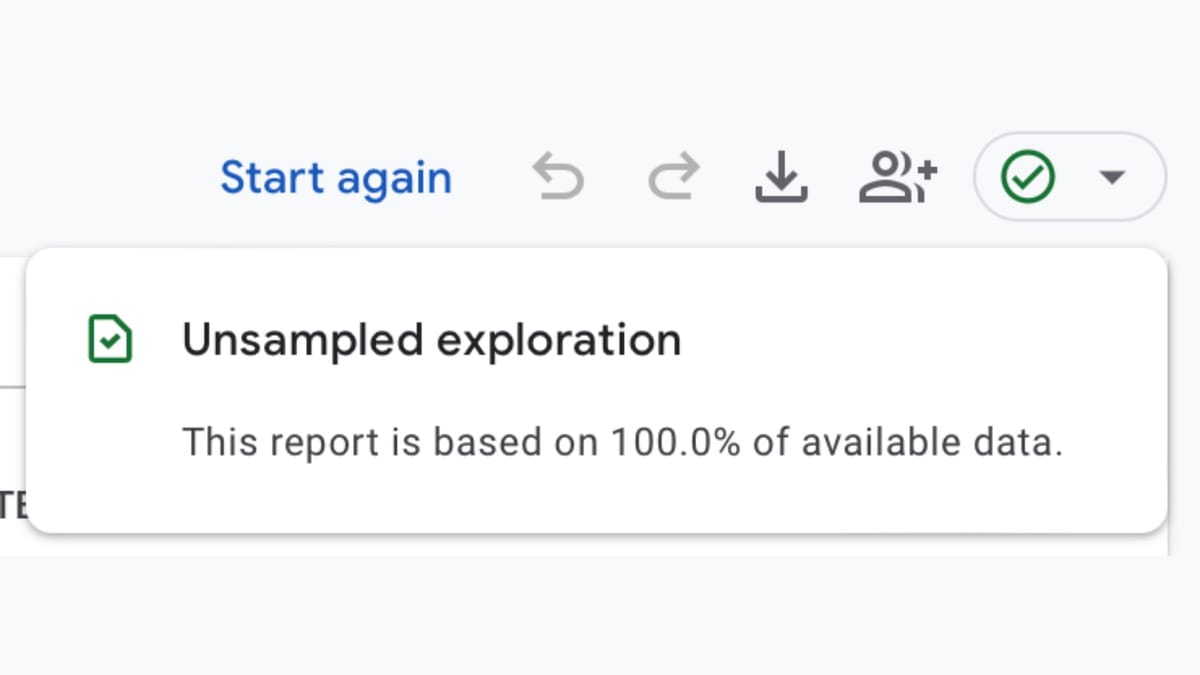
Google Analytics sampling is a technique used to reduce the amount of data that needs to be processed and analyzed in order to provide accurate results. This is important when dealing with large datasets, as it can significantly speed up the reporting process and reduce the amount of storage space required.
Google Analytics sampling involves randomly selecting a portion of the data and then analyzing that sample to produce results that are representative of the entire dataset.
Google gives an example how it works: if you wanted to estimate the number of trees in a 100-acre area where the distribution of trees was fairly uniform, you could count the number of trees in 1 acre and multiply by 100, or count the trees in a half acre and multiply by 200 to get an accurate representation of the entire 100 acres.
In GA4, the size of the sample is determined by the number of sessions in the data, and the sampling rate is indicated in the data quality icon. A higher sampling rate means that a larger portion of your data was used to generate the results, which generally results in more accurate results.
Google last year made improvements to data sampling and the (other) row in reports and explorations.
Google also uses sampling in Google Analytics 4 (GA4) 360 to reduce the processing load and improve the performance of reports and queries.
The quota limit for event level queries is 10 million events for standard Google Analytics properties and up to 1 billion events for Google Analytics 360 properties.
Google Analytics 360 properties have an initial default of 100 million events per query, to provide you with faster and directionally accurate results. When an increased accuracy is required, through the data quality icon advertisers can access the higher sampling limit in Explore selecting “more detailed results”.
When Google Analytics Sampling Occurs
Google Analytics sampling is most likely to occur when the data meets certain criteria, such as:
- Large number of sessions: If your reports contain a large number of sessions, Google Analytics may sample the data to reduce the processing load.
- Custom reports and ad hoc queries: If you create custom reports or ad hoc queries that involve a large number of metrics or dimensions, Google Analytics may sample the data to speed up the reporting process.
- Older data: Data that is older than 365 days may be sampled more frequently than more recent data.
How to Avoid Google Analytics Sampling
There are a few things advertisers can do to reduce the likelihood of Google Analytics sampling:
- Use default reports: Default reports are designed to be unsampled, so they are a good option for getting accurate results without having to worry about sampling.
- Use smaller date ranges: If you are creating custom reports or ad hoc queries, use smaller date ranges to reduce the amount of data that needs to be processed.
- Use higher sampling rates: You can also set a higher sampling rate in your Google Analytics settings to ensure that your reports are more likely to be unsampled.
Impact of Google Analytics Sampling on Accuracy
The impact of Google Analytics sampling on accuracy varies depending on the specific report and the sampling rate. In general, higher sampling rates will result in more accurate results. However, even for low sampling rates, the results are typically still directionally accurate, which means that they will give you a good idea of the overall trends in your data.

