Google introduces performance forecast for Video Action Campaigns in Reach Planner
Forecasting for Video Action Campaigns (VAC) enables advertisers to plan for Conversions, Views, Reach, and Impressions based metrics.
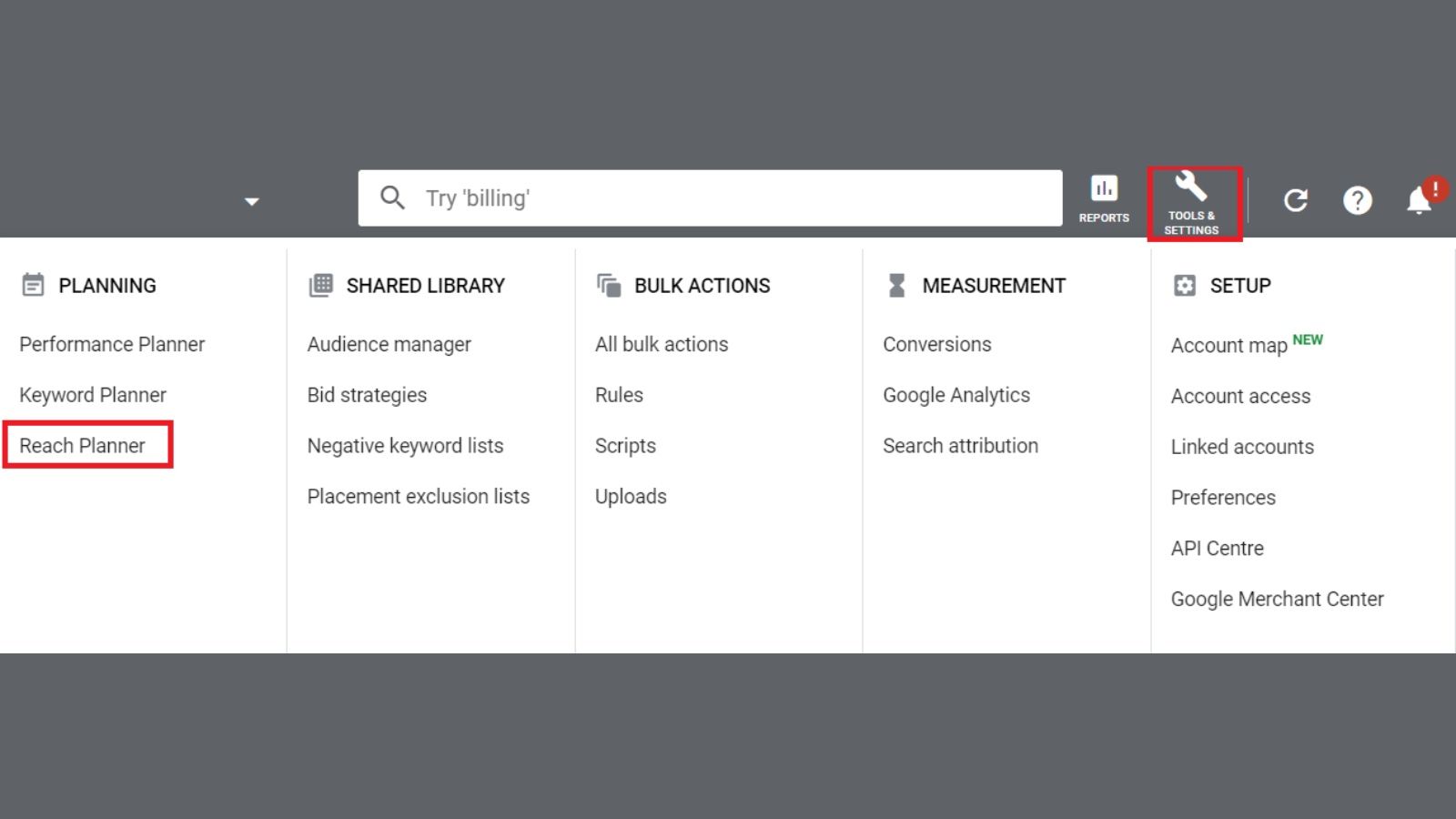
Google last month introduced performance forecast for Video Action Campaigns (VAC) in Google Ads Reach Planner.
Selçuk Arkun, Reach Planner Global Product Lead at Google, says the new forecasting for Video Action Campaigns (VAC) makes it easier for advertisers to plan for Conversions, Views, Reach, and Impressions based metrics.
The tool provides a forecast for how a media plan might perform, based on a desired audience, budget, and other settings such as geographic location and ad formats. Forecasts are then modeled on trends in the ad market and the historical performance of similar campaigns run in the past.
According to Google, advertisers have the option to select “Action - Online Conversions” as a goal when setting up the plans in Reach Planner and can add Video Action Campaigns to the existing plans.
Reach Planner is a Google Ads campaign planning tool designed to plan for reach, views, and conversions based video campaigns across YouTube and video partners sites and apps. The access is limited and can be requested here.
Google clarifies that the Reach Planner tool doesn’t guarantee performance or outcomes.

