Video
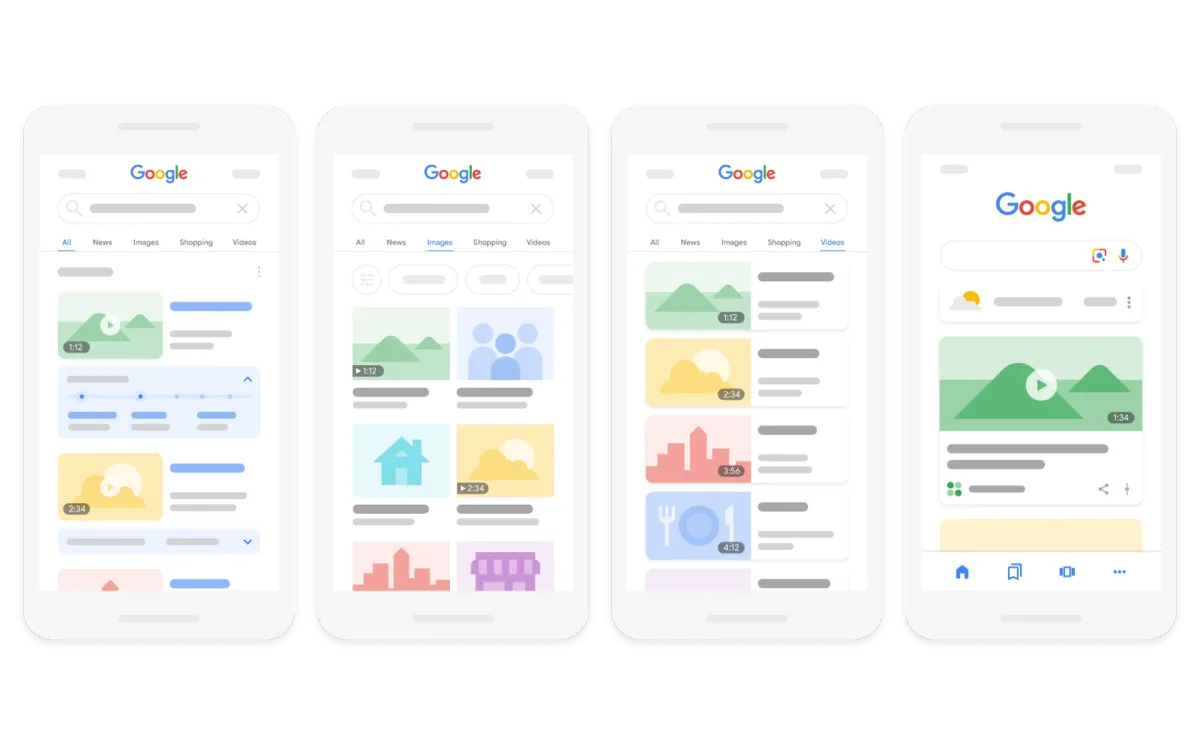
Google Search Central this week updated its documentation on video SEO best practices. This update clarifies how to make videos discoverable and eligible for indexing in Google Search.
Why the Update?
Google revised its video SEO guidance based on user feedback to improve clarity on what qualifies a video for a video result and how to make it easier for Google to find videos on a website.
How to Optimize Videos for Google Search
- Technical Requirements: Ensure your videos meet the technical requirements for Google Search results. These include using common video embedding elements (HTML elements like
<video>,<embed>,<iframe>, or<object>). You should also avoid using fragment identifiers to load the video and ensure the video appears in the rendered HTML when using JavaScript. - Video Indexing: To be eligible for video features, videos must meet specific indexing requirements. The watch page must be indexed and performing well in Search before the video can be considered. The video must also be embedded on a watch page and not hidden by other elements. If a paywall is used, paywall structured data should be added so Google can still find and index the video. Additionally, a valid thumbnail with a stable URL is required.
- Supported Video File Types: Use a supported video file type like 3GP, AVI, DivX, MKV, MOV, MP4, WMV, and WebM. Data URLs are not supported.
- Stable URLs: Use stable URLs for video thumbnails and video files to ensure Google can consistently discover, process, confirm availability, and collect data on the videos. Consider verifying Googlebot before displaying a stable version of your media URLs to restrict access from bad actors.
- Dedicated Watch Page: For each video, create a dedicated watch page if it makes sense for your business. This is the main page where users view the video. Examples of watch pages include video landing pages, TV episode video player pages, and news video watch pages. Pages where the video is supplementary to the content, like blog posts or product pages with a video, are not considered watch pages. Each watch page should have a unique title and description optimized for Google Search.
- Third-Party Embedded Players: If you use video hosting platforms like YouTube, Vimeo, or Facebook, Google may index the video on both your webpage and the platform's page. Both versions can appear in video features if they meet the indexing criteria. You can still provide structured data and video sitemaps for your watch page with embedded third-party players.
Key Takeaways
- Ensure videos meet technical requirements and indexing criteria.
- Use supported video file types and stable URLs.
- Create dedicated watch pages with unique titles and descriptions.
- Consider using structured data and video sitemaps.
- Verify Googlebot for access control (optional).

