How to create an event on LinkedIn
LinkedIn rolled out LinkedIn Events this month, enabling users around the world to create offline events. To create an event click the Home icon at the top of the LinkedIn homepage, and from the Interest panel on the left rail, click the Plus icon next to Events.
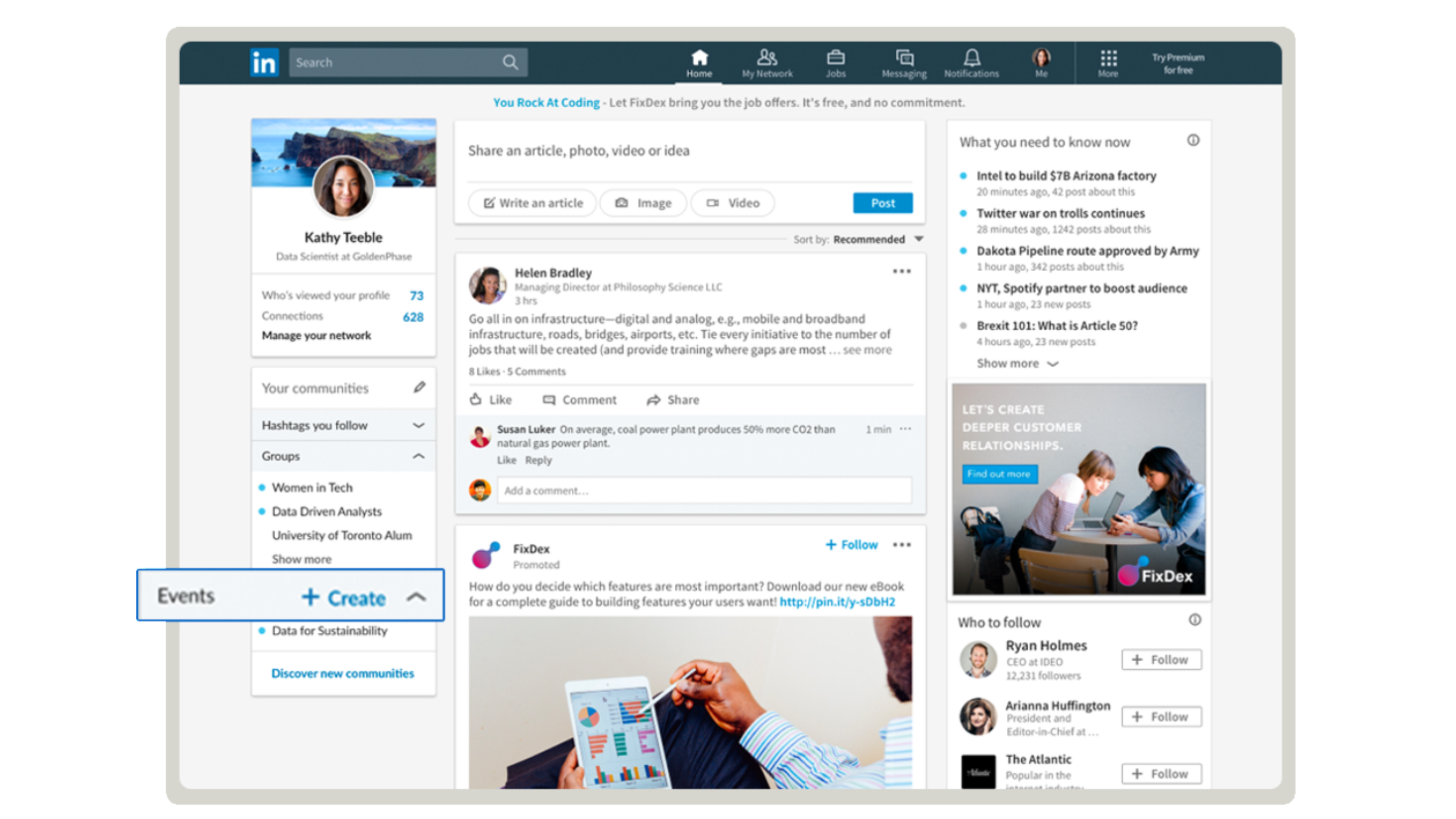
A pop-up window will appear, with information to be filled. LinkedIn Events can have an Event logo, a Background photo, the Name of event, the Location, the Venue details, Date and time, the Time zone, an Event description, and the External URL.
The attendees receive automatically a notification to update them if the organized change the date, time or location of the event.
PPC Land is an international news publication headquartered in Frankfurt, Germany. PPC Land delivers daily articles brimming with the latest news for marketing professionals of all experience levels.
Subscribe to our newsletter for just $10/year and get marketing news delivered straight to your inbox. By subscribing, you are supporting PPC Land.
You can also follow PPC Land on LinkedIn, Bluesky, Reddit, Mastodon, X, Facebook, Threads, and Google News.
Know more about us or contact us via info@ppc.land
Our latest marketing news:
- Amazon launches Target Promotion for Sponsored Products advertisers
- Amazon Prime Video secures landmark NBA and WNBA broadcasting rights deal
- FTC Warns: Hashed data not anonymous, companies risk deceptive practice claims
- Taboola unveils AI-powered solution to boost publisher traffic amid digital shifts
- Meta tackles Nigerian financial Sextortion Scams in massive account purge
- FTC launches probe into surveillance pricing practices of eight companies
- Location-based advertising: revolutionizing digital marketing strategies
- Reddit's exclusive Search Deal with Google raises concerns over AI Data
- Netflix surges in Nielsen rankings, streaming dominates TV consumption
- Kargo and TikTok partner to enhance offline sales insights for advertisers