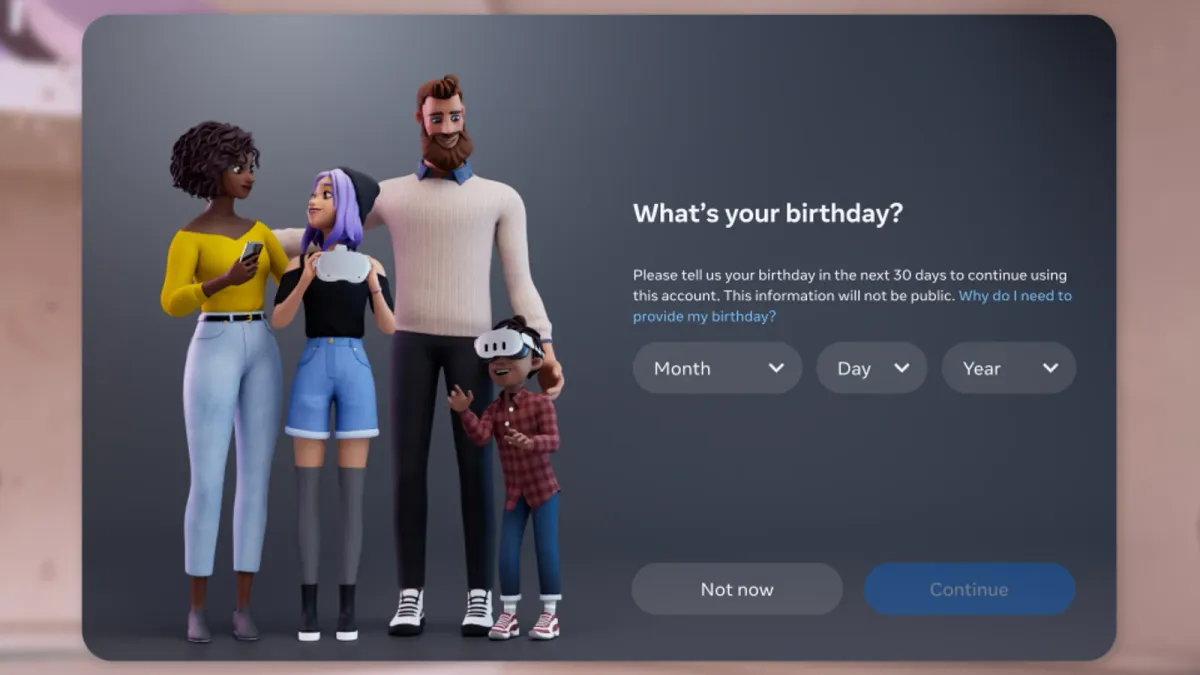
Meta yesterday announced a renewed commitment to providing age-appropriate virtual reality (VR) experiences. The company is asking users of its Meta Quest 2 and Quest 3 headsets to re-enter their birthdates for account verification.
This measure aims to ensure that all Quest users have access to content, tools, and privacy protections aligned with their age group.
Protecting Young Users
Meta understands the importance of tailoring VR environments to the maturity levels of different users. The company offers tailored settings and parental controls to help safeguard teens and preteens on the Quest platform:
- Adults (18+) have maximum control over their profile visibility, activity sharing, and active status on the platform.
- Teens (13-17) have accounts with privacy-focused default settings. Activities and app usage are hidden unless they choose to share them. Meta offers parental supervision tools to further customize the teen experience.
- Preteens (10-12) have "parent-managed" accounts with the most restrictive settings. Parents must approve account creation and manage their child's privacy settings and app access.
How Age Verification Works
Quest users will receive a prompt to re-enter their birthdate within 30 days. If the wrong birthdate was previously entered, users can verify their age using an ID or credit card. Failure to update the birthdate within the 30-day window will temporarily block the account until verification is completed.
Aiding Developers
Meta is also investing in User Age Group APIs that help developers understand the ages of their users. This empowers developers to create age-appropriate experiences tailored to preteens, teens, and adults.
Family Resources
Meta encourages parents and guardians to explore their robust parental controls and resources:
- Family Center: Offers tools to create parent-managed accounts and customize their teen's VR experience.
- Quest Parent Guide: Provides additional guidance on setting up and using age-appropriate features.

