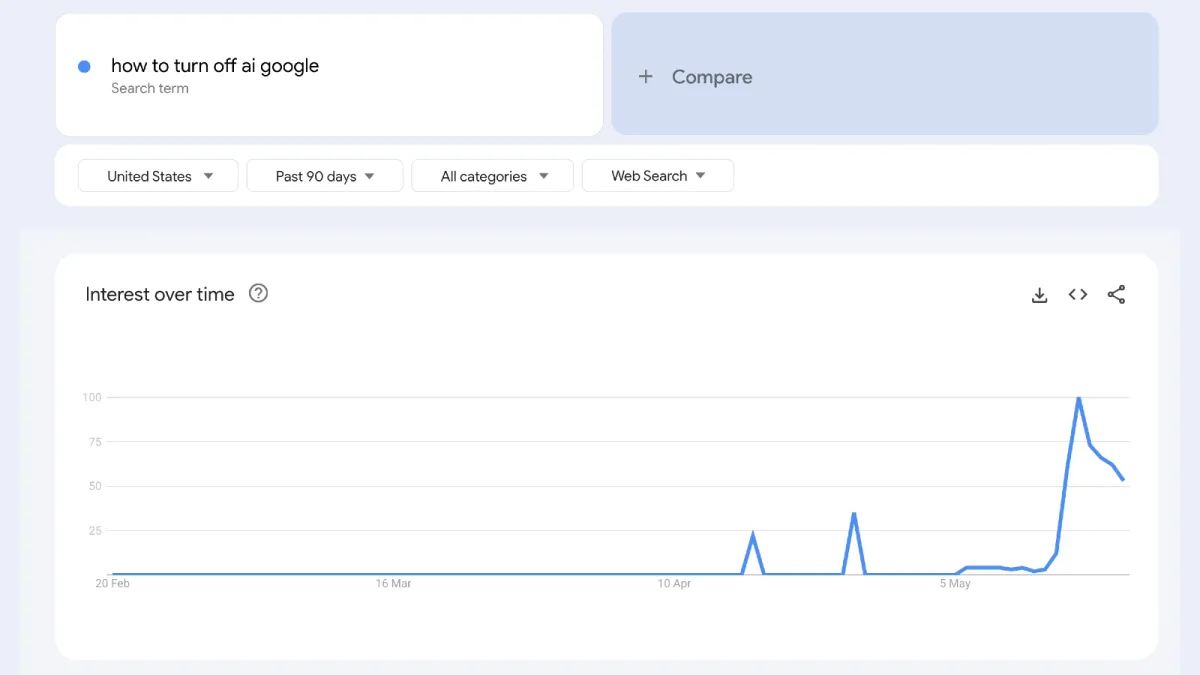
Google this month introduced AI Overviews to Search results, offering additional context alongside traditional web links. These AI Overviews are summaries automatically generated by Google's AI models, designed to provide users with a more comprehensive understanding of search queries. However, some users have expressed a desire to disable this feature, citing a preference for seeing only traditional search results.
As of May 20, 2024, there is no built-in option to disable Google AI Overviews within search settings. Google removed the ability to turn off these features through Search Labs when they were rolled out fully. This lack of a disable option is causing frustration for some users who find AI Overviews to be unnecessary or misleading.
While there's no official way to disable AI Overviews entirely, a recently introduced "Web" filter might be a helpful alternative for users who prefer traditional search results. This filter, introduced this month as well, allows users to see only website links in search results. This provides a way to focus solely on the original source material, bypassing the AI-generated summaries.
It's important to note that search engines are constantly evolving, and Google may introduce an option to disable AI Overviews in the future. User feedback plays a significant role in shaping search engine features, and the current lack of a disable option suggests that some users find AI Overviews to be disruptive. It's possible that Google will address this feedback in future updates.
Interestingly, Microsoft's Bing search engine offers more control over AI functionalities in search results. Bing introduced the ability to turn off AI Copilot responses, which are similar to Google's AI Overviews, reported Search Engine Roundtable. This suggests that user preference for control over AI-generated content is a consideration for search engine developers.
Currently, users cannot disable Google AI Overviews entirely within search settings. However, the recently introduced "Web" filter offers a way to see only website links, effectively bypassing AI summaries. It's important to stay informed about potential future updates, as Google may introduce a disable option in response to user feedback. The approach taken by Microsoft's Bing search engine, which allows users to turn off similar AI functionalities, suggests that user control over AI-generated content is a consideration for search engine developers.

