GA4 Audience exports to GAM now Support Publisher Provided Identifiers (PPID)
Google yesterday announced Google Analytics 4 audiences can now be used for first-party segments in Google Ad Manager using Publisher Provided Identifiers (PPIDs).
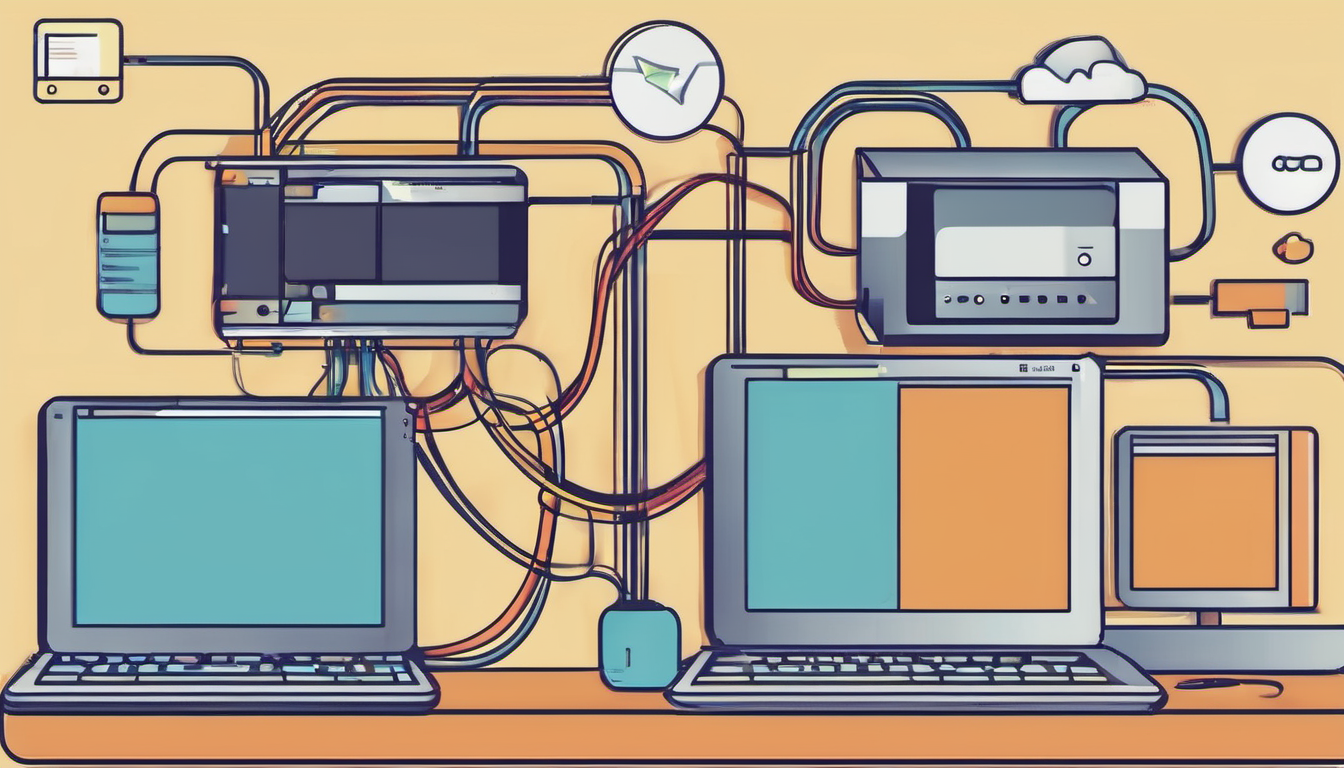
Google yesterday announced Google Analytics 4 audiences can now be used for first-party segments in Google Ad Manager using Publisher Provided Identifiers (PPIDs).
When publishers export Analytics audiences to Ad Manager, they can now use them for first-party segments using Publisher provided identifiers (PPID). First-party segments let publishers monetize their sites or apps more effectively by targeting campaigns to the highest value user.
To take advantage of this feature, publishers need to turn on PPID targeting in your Ad Manager account and enable personalized advertising in the link between your Google Analytics property and Google Ad Manager. PPIDs will be automatically added to the existing Google Analytics 4 audiences when they are exported to Ad Manager.
How to Get Started
- Turn on PPID targeting in your Ad Manager account.
- Enable personalized advertising in the link between your Google Analytics property and Google Ad Manager.
- Export your Google Analytics 4 audiences to Ad Manager.
Publisher Provided Identifiers (PPIDs)
Publisher Provided Identifiers (PPIDs) are first-party identifiers that publishers can use to identify their users across different devices and sessions. PPIDs are alphanumeric strings that are hashed or encrypted to protect user privacy. They are not tied to any personally identifiable information (PII), such as a user's name or email address.
According to Google Ad Manager, PPIDs can be used to achieve the following:
- Improved targeting and relevance: PPIDs can be used to target advertising to specific users based on their interests and demographics. This can help to improve the relevance of ads and make them more likely to be clicked on.
- Improved measurement: PPIDs can be used to measure the effectiveness of advertising campaigns. This can help publishers to understand which ads are performing well and which ones are not.
- Improved personalization: PPIDs can be used to personalize the user experience. For example, PPIDs can be used to recommend products or services to users based on their past purchases or browsing activity.
- Frequency capping: PPIDs can be used to limit the number of times a user sees an ad. This can help to reduce ad fatigue and improve the user experience.
- Cross-device tracking: PPIDs can be used to track users across different devices, such as a desktop computer, a smartphone, and a tablet. This can help publishers to deliver a more consistent user experience across devices.
Google Ad Manager supports PPIDs and can use them to improve the performance of ads. Publishers can enable PPIDs in their Google Ad Manager account settings.
Benefits of using PPIDs
- PPIDs are a privacy-friendly alternative to third-party cookies. Because PPIDs are first-party data,publishers have more control over how they are used. Publishers can also give users more control over their PPIDs, such as the option to opt out of being tracked.
- PPIDs can help publishers to maintain their own first-party data. This can be valuable in the post-cookie era,as third-party cookies are being phased out.
- PPIDs can help publishers to improve their targeting and relevance. This can lead to better ad performance and a better user experience.

