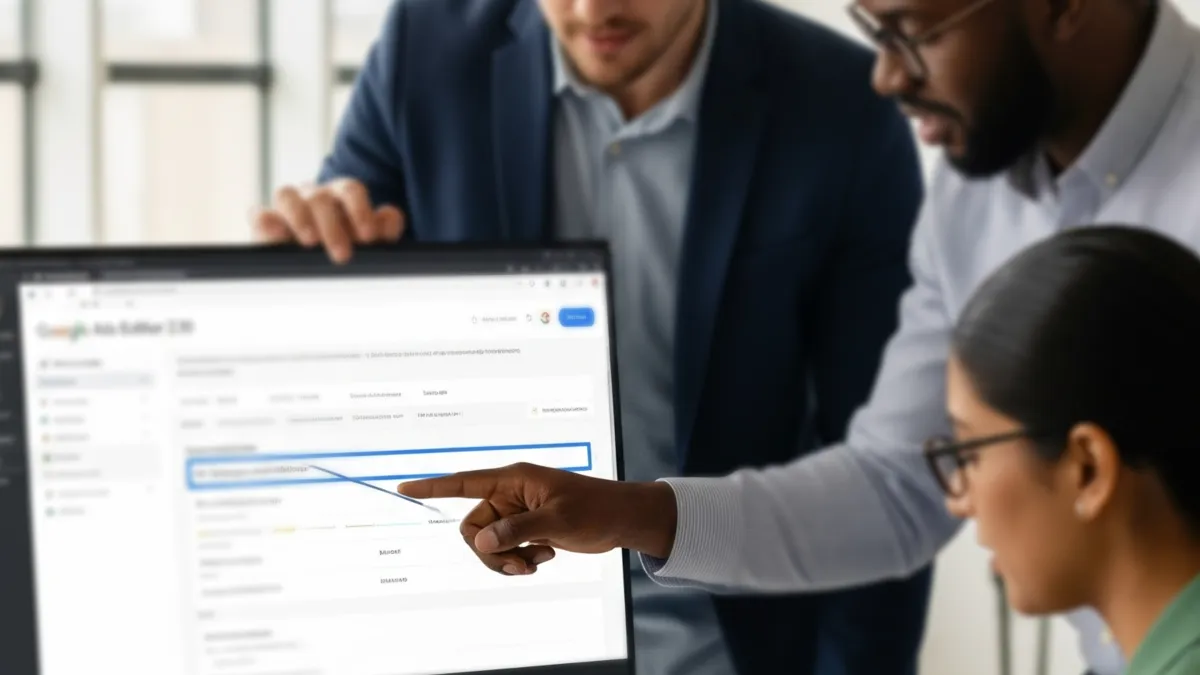
Google released version 2.10 of Google Ads Editor on July 8, 2025, according to search marketing publications tracking the platform announcement. The desktop application update introduces substantial enhancements targeting precision advertising controls, artificial intelligence integration, and bulk management capabilities across multiple campaign formats.
According to the official documentation, version 2.10 delivers enhanced targeting precision through campaign-level negative keywords within Performance Max campaigns. This functionality addresses a longstanding limitation where advertisers could not exclude irrelevant search terms directly at the campaign level within the Editor environment. The update empowers users to proactively filter unwanted traffic, significantly improving targeting accuracy and ad relevance across automated campaign types.
Subscribe the PPC Land newsletter ✉️ for similar stories like this one. Receive the news every day in your inbox. Free of ads. 10 USD per year.
Summary
Who: Google released the update for advertising professionals, agencies, and enterprise advertisers managing large-scale Google Ads accounts through the desktop Editor application.
What: Google Ads Editor version 2.10 introduces AI Max for Search campaigns, campaign-level negative keywords for Performance Max, desktop OS targeting, vertical video support, Customer Retention Goals, and enhanced bulk editing capabilities.
When: The update was announced and released on July 8, 2025, with compatibility requirements including macOS 12 or later for Mac users.
Where: The desktop application serves advertisers globally managing Google Ads campaigns, with particular benefits for large account structures requiring offline editing and bulk modification capabilities.
Why: The update addresses advertiser demands for precision targeting controls within automated campaigns, AI-powered optimization tools, and enhanced creative format support for mobile-optimized advertising experiences.
Subscribe the PPC Land newsletter ✉️ for similar stories like this one. Receive the news every day in your inbox. Free of ads. 10 USD per year.
Desktop operating system targeting represents another technical advancement within the release. Google Ads Editor now supports specific desktop OS targeting including Linux, macOS, Windows 10, and Windows 11 platforms. This granular control enables advertisers to reach highly specific desktop user segments based on their operating environment preferences, expanding beyond the previous device-type limitations.
Performance Max campaigns receive additional control mechanisms through platform opt-out functionality. Advertisers can now assign negative 100% bid adjustments to specific device categories including Desktop, Mobile, Tablet, and TV Screens. According to the feature documentation, this enables efficient bulk management of device exclusions directly through the Editor interface, providing precise campaign reach control without requiring web-based adjustments.
The release incorporates substantial creative format enhancements. Support for 9:16 portrait images within Demand Gen campaigns addresses the growing emphasis on vertical mobile advertising placements. These portrait formats complement existing 4:5 aspect ratio options, allowing visual content to occupy full-screen vertical ad placements particularly on mobile devices.
Demand Gen video campaigns benefit from Landing Page Preview functionality, enabling advertisers to display screenshots of destination pages directly within ad creative. According to the technical specifications, this feature provides visual alignment between advertising content and user destination experiences, potentially improving click-through rates and conversion metrics.
Barcode integration within Promotion assets expands offline engagement capabilities. The Editor now supports barcode configuration, QR code implementation, terms and conditions text, and corresponding URL fields. These additions bridge digital advertising with physical retail experiences, enabling advertisers to create comprehensive omnichannel marketing campaigns through the desktop application.
Artificial intelligence features receive significant expansion through AI Max for Search campaigns. The toggle functionality enables advanced AI features including keyword matching optimization, URL expansion capabilities, and ad personalization systems. According to the documentation, these features operate exclusively when AI Max remains activated, ensuring advertisers maintain conscious control over automation levels.
The streamlined Performance Max campaign construction flow mirrors web-based functionality while incorporating AI-driven asset generation. Users access this enhanced experience through the "Add Campaign" menu by selecting "Add Performance Max campaign," leveraging artificial intelligence to accelerate creative asset development within the offline editing environment.
Search theme incrementality analysis provides performance measurement clarity through dedicated columns within the Search Themes view. This feature helps advertisers identify themes that genuinely expand reach versus those duplicating existing traffic sources, enabling more informed budget allocation decisions across search term categories.
Target CPC bidding strategy support extends to Demand Gen campaigns, allowing cost-per-click targets at both campaign and ad group levels. This granular bidding control enables advertisers to optimize traffic acquisition costs while maintaining consistent performance expectations across different audience segments.
The ADD_APP_CONVERSION_GOAL recommendation system automatically identifies opportunities to optimize app campaigns for high-value in-app actions. When applied, this feature ensures app campaigns target the most valuable conversion events by enabling shared conversion goals as account defaults.
Video advertising receives enhanced capabilities through Target Frequency 2.0 campaign support and vertical video generation features. Target Frequency 2.0 enables brand awareness campaign management with Multi-format ad support including Responsive Video ads across various YouTube placements. The "Generate vertical videos" setting within Video Reach campaigns automatically adapts creative content for mobile-optimized viewing experiences.
Customer Retention Goal functionality addresses existing customer re-engagement strategies within Performance Max campaigns. This feature complements the existing New Customer Acquisition goal, enabling advertisers to optimize campaigns specifically for customer retention rather than solely focusing on new customer acquisition metrics.
Lead form flexibility improvements allow advertisers to designate specific questions as optional within lead form extensions. According to the technical documentation, this enhancement creates more flexible lead capture processes, potentially improving conversion rates by reducing form completion friction.
Bulk editing capabilities receive substantial upgrades through partial download functionality for extensions. Advertisers can now select specific extension types for download rather than synchronizing entire account structures, significantly reducing data transfer requirements for large account management scenarios.
Export functionality gains Ad Preview URL integration for both CSV and Google Sheets formats. This enhancement allows advertisers to visualize ad appearances before implementing changes, reducing potential publishing errors and improving campaign quality control processes.
The Link Checker tool addresses a critical campaign management challenge by identifying broken landing URLs across campaigns and multiple accounts. According to the feature specifications, the tool stores response information globally to prevent redundant checks while offering comprehensive reporting with filtering and export capabilities.
Ad Preview capabilities expand to include responsive video ads, Demand Gen ads, and Demand Gen Video ads. This enhancement enables advertisers to visualize creative presentations across multiple format types, ensuring optimal user experience before campaign activation.
Feed Gen support for Demand Gen image ads introduces Adaptive ad layouts as an opt-in setting. This functionality, also known as Superbloom, automatically adapts image ad layouts to different placements for optimal performance across Google's advertising network.
Technical compatibility requirements updated with version 2.10. Mac users must operate macOS 12 or later, a requirement that began with Editor version 2.9. This specification ensures optimal performance and feature compatibility across Apple's operating system updates.
The marketing community significance of Google Ads Editor 2.10 centers on campaign management efficiency and AI integration depth. PPC Land has extensively covered the platform's offline campaign management capabilities, emphasizing its value for advertisers managing large account structures requiring bulk modifications.
Previous Editor updates have consistently focused on Performance Max integration and AI-powered features. Version 2.6 introduced Performance Max experiments and Reserve CPM bidding, while earlier releases established fundamental offline editing capabilities for campaign management workflows.
The timing of version 2.10 aligns with Google's broader artificial intelligence integration strategy across advertising platforms. Recent AI image editing capabilities within Google Ads asset libraries demonstrate the platform's commitment to AI-powered creative tools, complementing Editor's enhanced AI Max functionality.
For agencies and enterprise advertisers, the update addresses specific workflow challenges including cross-account management, bulk creative optimization, and automated campaign construction. The combination of offline editing capabilities with AI-powered asset generation creates comprehensive campaign development environments independent of internet connectivity requirements.
Performance Max campaign enhancements particularly benefit advertisers seeking granular control over automated campaign types. Campaign-level negative keywords and platform opt-out functionality provide precision targeting controls previously unavailable within the Editor environment, addressing advertiser feedback regarding automation transparency.
The vertical video format support and mobile-optimized creative features align with current digital advertising consumption patterns. Mobile advertising continues dominating digital spend allocation, making vertical format optimization essential for campaign performance across Google's advertising network.
Enterprise-level advertisers managing multiple accounts benefit from enhanced bulk editing capabilities and partial download functionality. These features reduce data transfer requirements while maintaining comprehensive campaign management capabilities, addressing scalability challenges for large advertising operations.
Lead generation advertisers gain flexibility through optional question settings and Customer Retention Goal functionality. These features enable more sophisticated funnel optimization strategies, particularly valuable for businesses managing complex customer acquisition and retention campaigns simultaneously.
Timeline
- March 31, 2019 - Google launches first Google Ads Editor replacing 13-year-old AdWords Editor with cross-account management capabilities
- July 11, 2021 - Google Ads Editor v1.1 adds image picker, dark mode, and IP exclusions with enhanced account management features
- March 22, 2022 - Google introduces Performance Max campaign support in Editor version 2.0 with asset groups and product groups
- March 9, 2024 - Google Ads Editor 2.6 launches with Performance Max experiments and Reserve CPM bidding capabilities
- July 30, 2024 - Google integrates Merchant Center feeds with AI image editor in Google Ads platform
- January 2, 2025 - Google introduces AI image editing capabilities for Ads asset library with beta editing tools
- February 2, 2025 - PPC Land publishes comprehensive Google Ads Editor tutorial covering offline campaign management capabilities
- July 8, 2025 - Google releases Google Ads Editor version 2.10 with AI Max features and enhanced Performance Max controls

