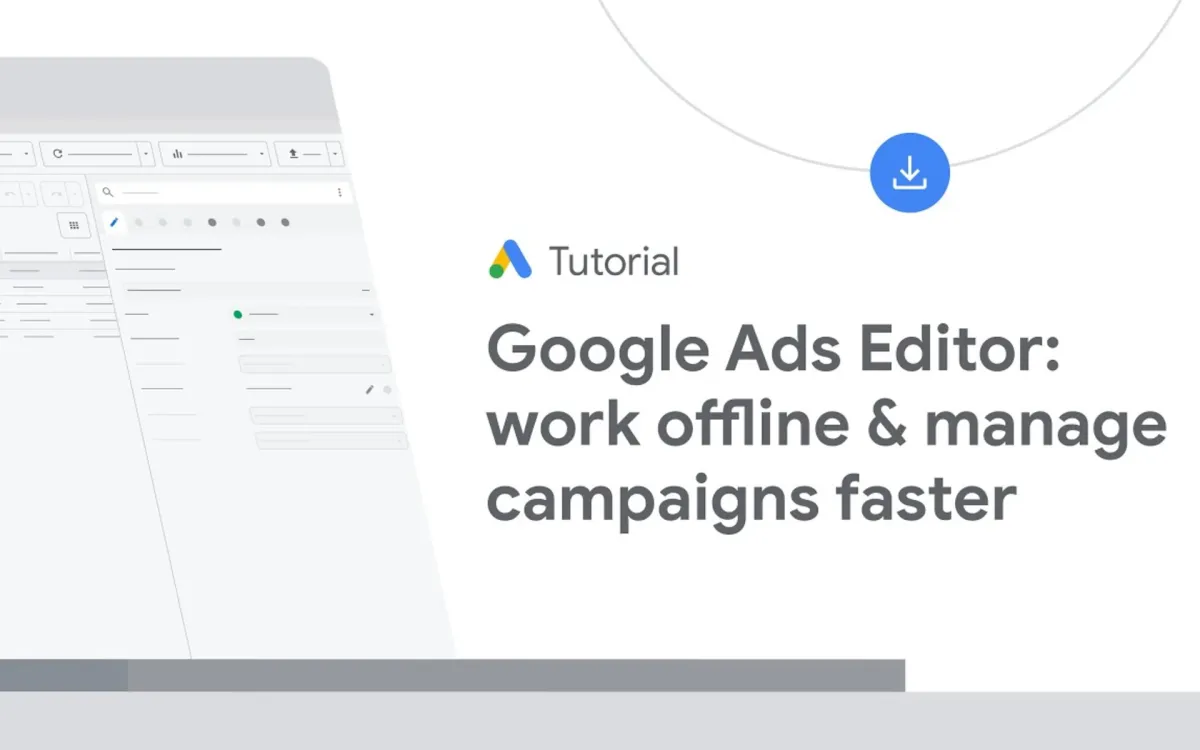
According to a video tutorial posted on YouTube on January 29, 2025, Google Ads Editor serves as a no-cost desktop application designed for offline campaign management. The 4-minute and 37-second instructional content details the core functionalities of this advertising tool.
The tutorial begins by establishing the fundamental purpose of Google Ads Editor. According to the presentation, the application enables advertisers to work without an active internet connection while implementing extensive modifications to their advertising campaigns. The system stores account information locally on the user's device after download, facilitating offline work processes.
In the technical overview section, the video demonstrates the tool's compatibility with both Windows and Mac operating systems. Following installation, users must authenticate their credentials to access either individual accounts or manager account structures through the application interface.
The statistical analysis capabilities receive detailed attention midway through the tutorial. The presentation illustrates methods for downloading and analyzing account performance data across various time intervals. The system allows users to create and save custom statistical sets, streamlining repeated analysis tasks.
Campaign management functionalities occupy a significant portion of the instructional content. The video demonstrates how users can simultaneously manage multiple accounts within a single interface. This architecture supports comprehensive campaign oversight while maintaining data security through local storage mechanisms.
The tutorial emphasizes the tool's scheduling capabilities for both downloads and uploads. Through the account manager interface, users can configure automated downloads and schedule posts to implement changes at specific times. According to the video documentation, this feature facilitates campaign modifications across different time zones.
Bulk editing capabilities feature prominently in the presentation. The system includes tools for reviewing, browsing, searching, and optimizing campaign elements across multiple accounts. Export and import functionalities enable proposal sharing and efficient account modifications.
Data integrity measures receive particular attention throughout the tutorial. The system implements a staged approach to changes, requiring explicit publication commands before modifications take effect on the server. Regular background checks identify server-side changes, with the interface displaying a highlighted "Get recent changes" button for synchronization.
The video establishes that while the application serves advertisers of all scales, its architecture particularly benefits accounts managing multiple campaigns with extensive keyword lists or advertisement inventories. The bulk modification capabilities specifically address large-scale advertising operations' needs.
Statistical validation procedures form an integral component of the tool's functionality. The tutorial demonstrates how downloaded statistics support sorting, searching, filtering, and validation processes. Users can maintain multiple statistical intervals, accessing different data sets through the dedicated statistics menu.
The presentation concludes by directing users to additional resources available through the Google Ads Help Center, providing comprehensive support documentation for the demonstrated features. This structured approach to documentation supports effective implementation across diverse advertising scenarios.
Through systematic demonstration of these functionalities, the tutorial establishes Google Ads Editor as a comprehensive tool for offline campaign management, emphasizing its capability to handle bulk modifications while maintaining data integrity through controlled publishing processes.

