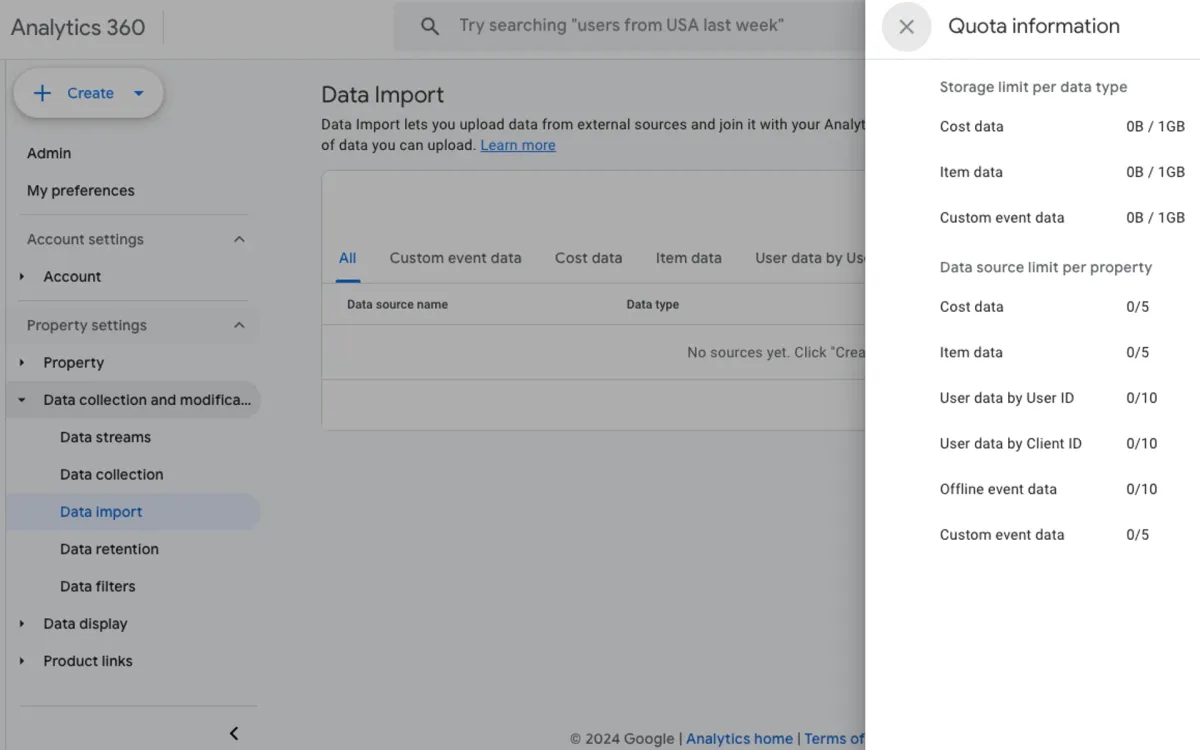
Google has announced improvements to its Analytics platform, addressing key user concerns and expanding functionality. These updates, revealed on September 24 and 25, 2024, aim to provide users with more robust data management tools and correct a previously identified attribution issue.
Multiple Data Import Sources now available
In a move to enhance data handling capabilities, Google Analytics 4 (GA4) now supports the creation and management of multiple sources for each data import type. This update, announced on September 24, 2024, offers users greater flexibility in managing complex data scenarios.
According to Google, the new feature allows for seamless integration of new data while preserving existing information. This approach prevents accidental overwrites, ensuring data integrity throughout the import process.
The update introduces the following key improvements:
- Support for multiple data sources per import type
- Preservation of existing data during new imports
- Enhanced data update mechanisms
Users can now access their data import quota information directly from the data import page within the Admin section of Google Analytics. This addition provides greater transparency and helps users manage their data import allocations more effectively.
Data Import Types and Limitations
Google Analytics supports various types of data imports, each with specific purposes and limitations:
- Cost data: For third-party ad network clicks, cost, and impression data
- Item data: Product metadata such as size, color, and style
- User data: User metadata like loyalty ratings or lifetime customer value
- Offline events: Data from sources without internet connectivity
- Custom event data: Event metadata via standard fields or custom dimensions
Each data import type has specific limitations:
- Data source size: 1GB maximum
- Daily uploads: 120 per property
- Data source limits per property:
- Cost data: Up to 5 sources
- Item data: Up to 5 sources
- User data: Up to 10 sources
- Offline events: Up to 10 sources
- Custom event data: Up to 5 sources
Storage limits of 1GB apply across all import sources for cost data, item data, and custom event data.
Fix for User-Provided Data Session Attribution
On September 25, 2024, Google addressed an issue affecting session attribution when using user-provided data. The problem caused over-attribution of sessions to Direct traffic under two scenarios:
- When enabling user-provided data with automatic user data collection
- For customers already using the feature, the issue affected data from late June to mid-July 2024
This fix ensures more accurate traffic source attribution, providing users with a clearer picture of their acquisition channels.
Implications for Analytics Users
These updates have several important implications for Google Analytics users:
- Improved data management: The ability to handle multiple data sources for each import type allows for more nuanced and comprehensive data analysis.
- Enhanced data integrity: The preservation of existing data during new imports reduces the risk of data loss or corruption.
- Better resource allocation: Direct access to quota information helps users manage their data import resources more effectively.
- More accurate attribution: The fix for user-provided data attribution issues ensures that traffic sources are correctly identified, leading to more precise analytics and decision-making.
How to Access New Features
To utilize the new data import capabilities:
- Log in to your Google Analytics account
- Navigate to the Admin section
- Under "Data collection and modification," click on "Data import"
- Create a new data source or manage existing ones
Users are advised to review their data import strategies to take full advantage of these new capabilities.
Technical Considerations
When using the SFTP option for data imports, users should ensure their SFTP server supports the ssh-rsa and ssh-dss host-key algorithms. Google provides guidance on verifying host-key algorithms and formatting SFTP server URLs in their documentation.
For those considering data deletions, it's important to note that removing already imported files will not erase processed data associated with events collected since the import was completed. In some cases, users may need to follow up with user or user-property deletion requests.
Summary of Key Points
- Google Analytics now supports multiple data sources for each import type
- New features preserve existing data during imports
- Users can access data import quota information directly in the Analytics interface
- A fix has been implemented for user-provided data session attribution issues
- The updates were announced on September 24 and 25, 2024
- Various data import types are available, each with specific limitations
- Technical considerations include SFTP server requirements and data deletion processes

