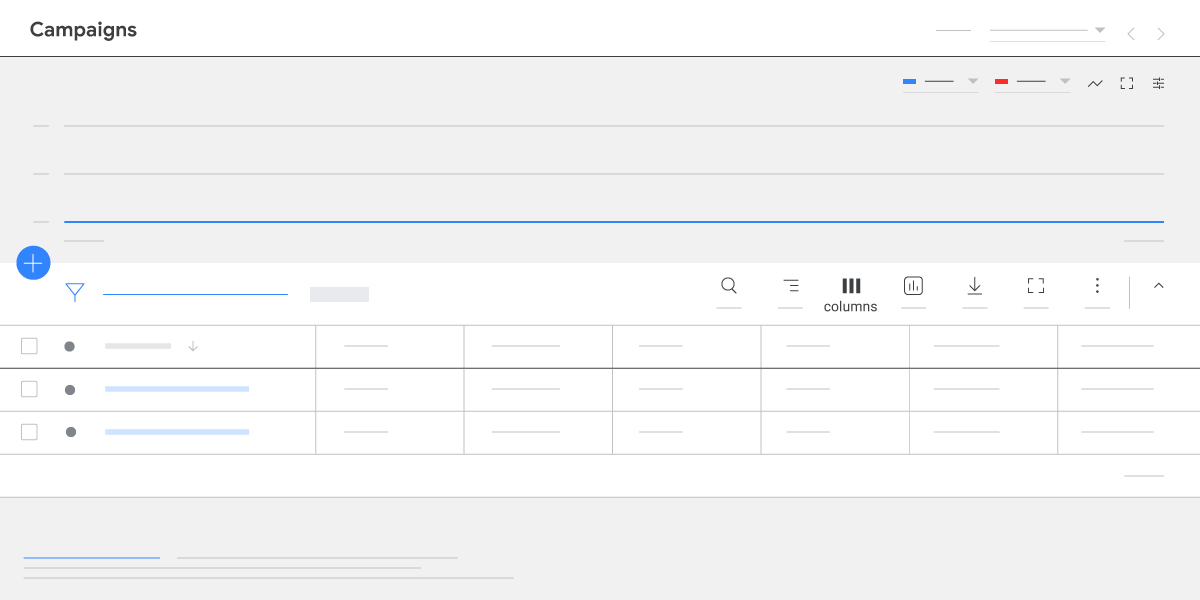Google introduces Custom Columns in Google Ads
Custom columns can be filtered, sorted, downloaded, and used to customize your performance summary chart above your statistics table.
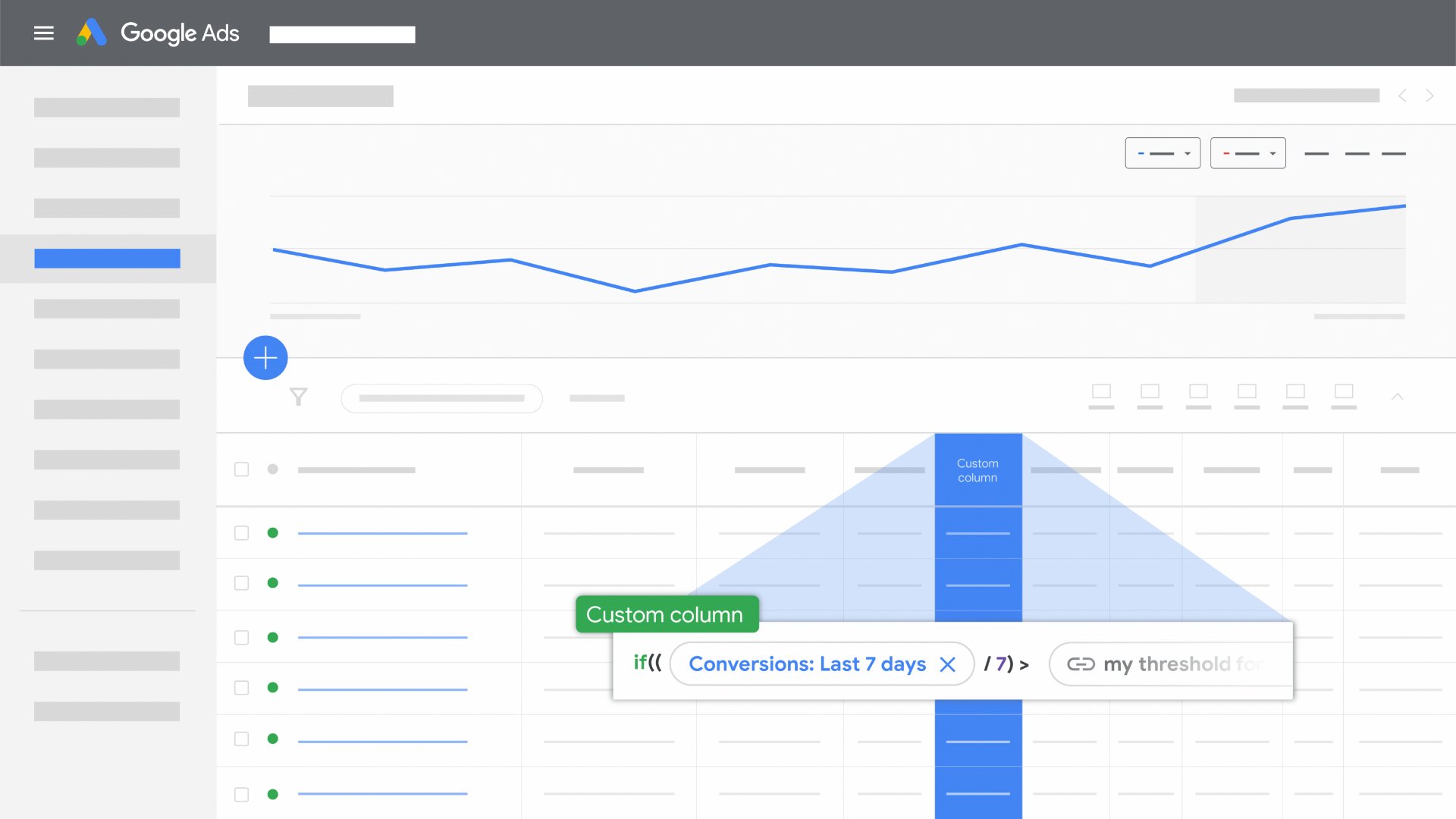
Google last week introduced custom columns in Google Ads, a quick way for advertisers to see the information they need.
In the custom columns, advertisers can include spreadsheet functions; calculate and compare metrics across date ranges; reference other custom columns in a formula; add more non-metric columns in your formula, including columns like Campaign name, Budget, and more; utilize new column formats like “Text”, “True/False”, and “Date”; apply multiple filters to one formula; and filter by custom variables for conversions.
Google says that over the next few weeks, any columns advertisers create will also be available in custom reporting tools like the Report Editor and dashboards in Google Ads.
How to create a custom column in Google Ads