Publishers now able to manually recrawl the app-ads.txt files in Ad Manager
Google this month introduced a new feature in Ad Manager, enabling publishers to manually recrawl the app-ads.txt files in Ad Manager.
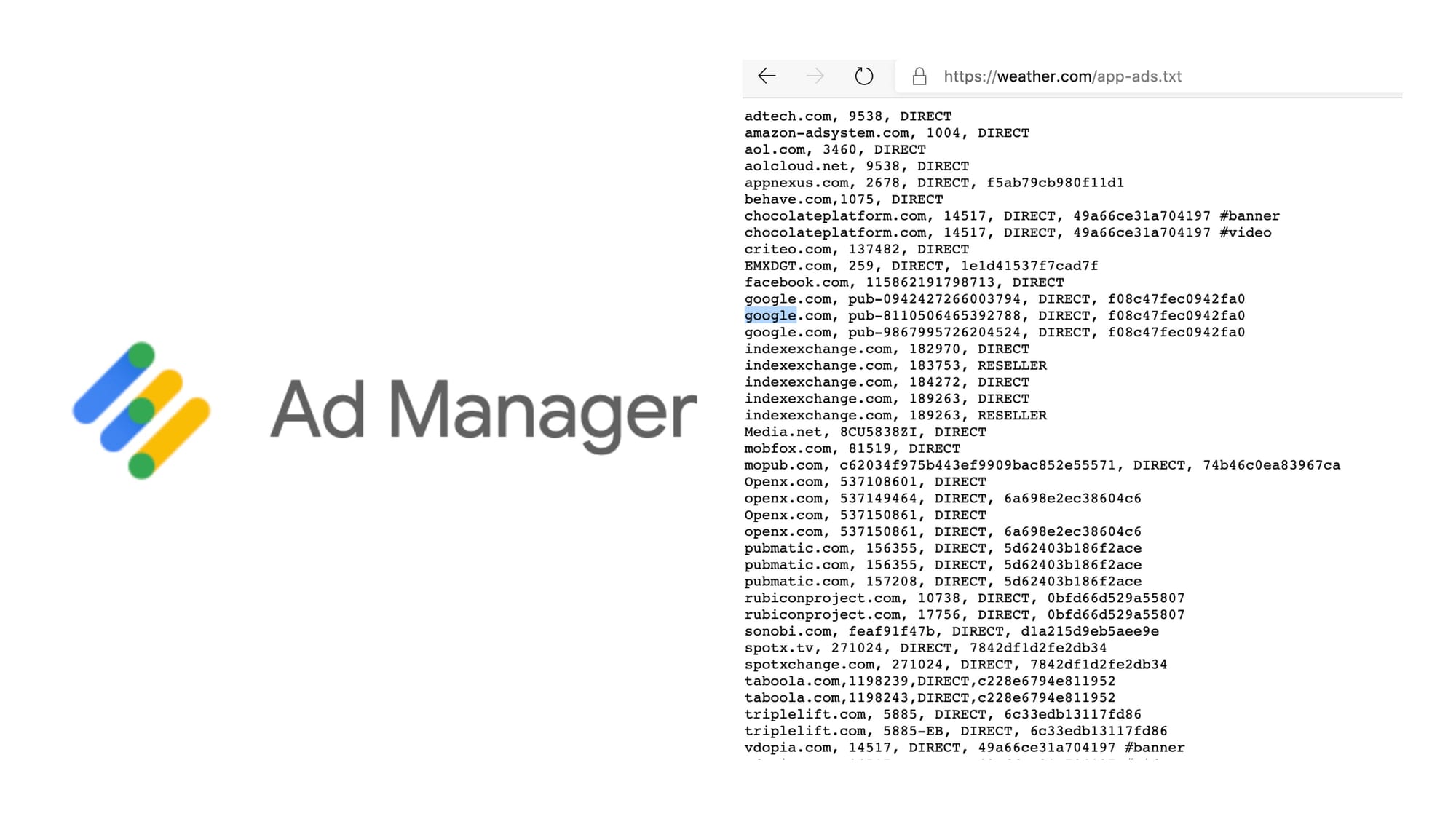
Google this month introduced a new feature in Ad Manager, enabling publishers to manually recrawl the app-ads.txt files in Ad Manager.
By crawling, Google Ad Manager validates the syntax and provide diagnostic information to troubleshoot errors.
According to Google, the major errors detected are the following:
- The app-ads.txt file isn’t found (the file is not found on the declare developer website)
- The developer website is missing or invalid (publishers need to declare a developer website or updated the app listing, and wait up to 7 days for the changes to be reflected in your Ad Manager account.
- The publisher ID is missing or incorrectly formatted
- The Google crawler is blocked by robots.txt
Warning messages
In Ad Manager, Google is also displaying warning messages when there are duplicated lines, when the contact is not displayed, when the seller id doesn’t match the Ad Manager account, and when the TAG ID for Google is not correct.
Google is enforcing app-ads.txt on buyer side
DV360 and Centro are enforcing the app-ads.txt. Pixalate last year saw more than 110 thousand apps with a valid app-ads.txt. App-ads.txt adoption grew 5,550% last year. IAB Tech Lab released app-ads.txt in 2018.

