
Sponsored LinkedIn Articles are company Page articles that are given a boost by promoting them as single image ads. These articles act as valuable assets for brand awareness, engagement, and lead generation campaigns.
By incorporating a captivating headline, engaging content, and a compelling call-to-action, you can effectively capture the attention of your target audience and drive them towards your desired action.
Sponsored LinkedIn Articles are gradually being rolled out this month, so you may not have access to this feature immediately. However, if you meet the eligibility criteria, you can follow these steps to create and publish your sponsored articles:
Creating a Sponsored LinkedIn Article
- Set up a Campaign: Begin by establishing a campaign in Campaign Manager. Choose your desired campaign objective (brand awareness, engagement, or lead generation) and tailor your targeting parameters to reach your target audience.
- Browse Existing Content: Click the "Browse existing content" button to access the Content Library. Filter by "Company Page" and search for the article you wish to promote.
- Select and Add to Campaign: Select the checkbox next to the article you want to promote and click "Add to campaign" in the lower-right corner of the page. This will add your article to the campaign you've created.
- Customize Ad Creative: In the "Ad creative" tab, you can adjust the ad format, headline, and description to ensure your article catches the eye of your target audience.
- Associate a Lead Gen Form (Optional): If your campaign objective is lead generation, associate the article with an existing lead generation form or create a new one. This will allow interested readers to provide their contact information in exchange for access to the article.
- Preview and Launch: Review your ad settings and preview how your sponsored article will appear on LinkedIn. Once satisfied, click "Next" to review and launch your campaign. Finally, click "Launch campaign" to unleash your promoted article into the LinkedIn world.
 PPC LandLuís Daniel
PPC LandLuís Daniel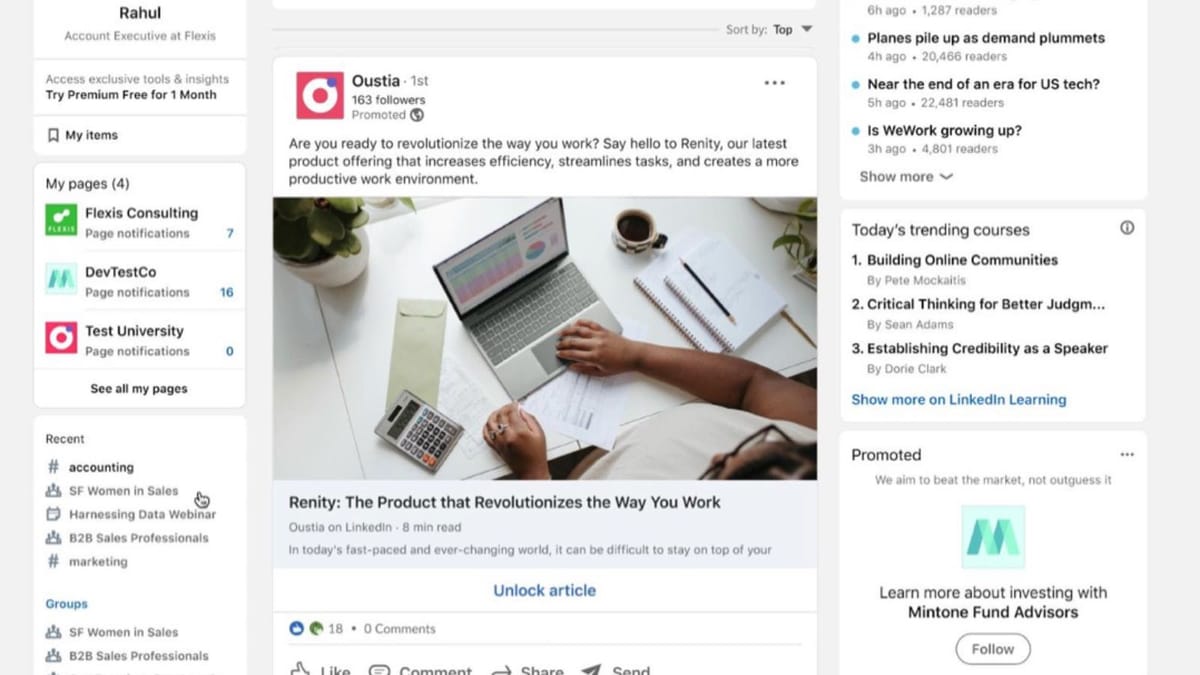
Benefits of Sponsored LinkedIn Articles
Sponsored LinkedIn Articles are a tool for businesses seeking to amplify their content's reach, enhance engagement, and generate leads.
- Enhanced Reach: Sponsored articles gain visibility beyond your organic reach, expanding your audience and increasing the potential for engagement.
- Improved Time to Market: By expediting the promotion process, sponsored articles allow you to quickly get your content in front of your target audience, accelerating your marketing efforts.
- Targeted Engagement: Targeted campaigns ensure your sponsored articles are seen by the right people, fostering meaningful connections and driving relevant engagement.
- Lead Generation Enhancement: Sponsored articles with lead generation forms provide a direct channel to capture valuable customer data and nurture potential leads.
- Measurable Results: LinkedIn provides comprehensive analytics to track the performance of your sponsored articles, enabling you to optimize your campaigns for maximum impact.
By following these steps and leveraging the benefits of sponsored articles, you can effectively expand your brand presence, connect with your target audience, and achieve your marketing goals.

