Search
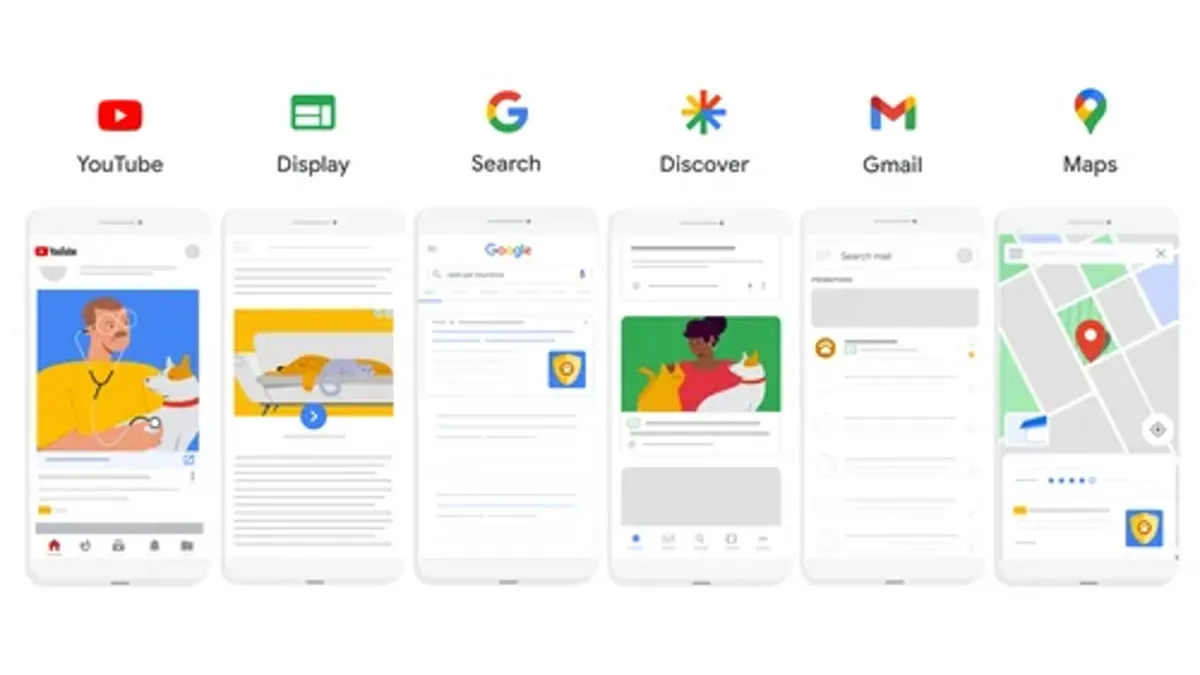
Google Ads this month emphasized the importance of avoiding additional geo targeting when using Performance Max campaigns with store goals. Doing so can hinder performance and reach irrelevant audiences.
Focus on Store Locations:
- Select specific store locations during campaign setup.
- Performance Max automatically applies a dynamic radius target.
Reasons to Avoid Additional Geo Targeting:
- Limits reach to relevant users most likely to visit your stores.
- Risks targeting additional stores unintentionally.
- Shows ads to users further away, reducing conversion potential.
Exclusion Options Remain Available:
- Exclude specific locations, zip codes, states, or countries.
- This does not affect store locations chosen during campaign setup.
Case Study:
- Watches of Switzerland Group saw a 17% increase in store visit-to-purchase rate and a 54% higher average order value using Performance Max.
By adhering to these guidelines, businesses can optimize their Performance Max campaigns for store goals, ensuring efficient audience targeting and maximizing the potential for in-store conversions.

