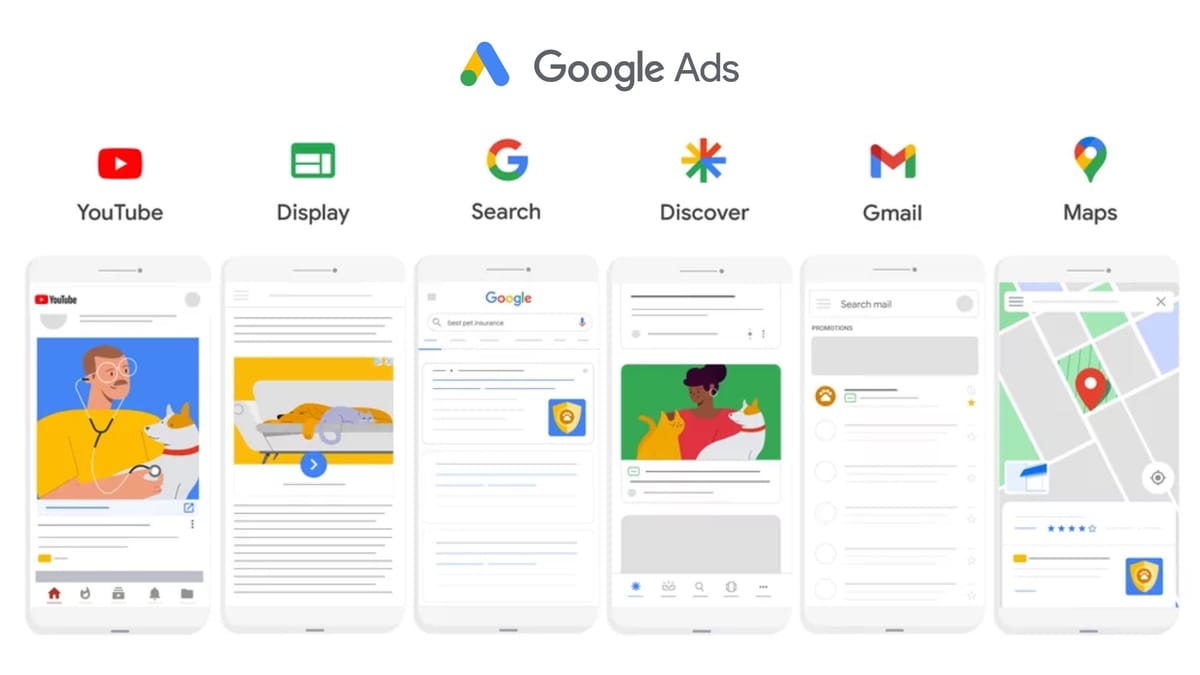
Google Performance Max is a campaign type providing advertisers with a unified buying service to all Google Ads inventory. Google Performance Max became available to all advertisers in November 2021.
Performance Max campaigns allocate budgets dynamically to the highest performing channels, including YouTube, Display, Search, Discover, Gmail, and Maps, eliminating the need for advertisers to update budgets across multiple campaigns. Performance Max campaigns also withdraw advertiser control over their campaigns.
What is seen as a push of advertisers into Performance Max, Google disabled Gmail Ads last year, in July, maintaining Gmail ads available only in Performance Max campaigns or in Discovery Ads. Advertisers can do only Gmail Ads via DV360.
In January, this year, Google announced the move of all Shopping and Local campaigns to Performance Max. And last month, Google introduced support for Performance Max campaigns in Ads Editor.
Google recommends Performance Max campaigns when advertisers have specific conversion goals, however the set up of conversion goals is optional.
Advertisers with store visits and local calls or directions set up as a conversion goal can create Performance Max campaigns as well.
Specs for Performance Max Campaigns
Assets in Performance Max Campaigns are automatically mixed and matched based on which Google Ad channel (YouTube, Gmail, Search, etc.) the ad is being served on.
Advertisers need to supply with Text (headline, long headline, description, and business name), Images (landscape image, square image, a portrait image, a logo, and a landscape logo), a YouTube video, a call to action. The landscape logo, portrait image, a call to action and a YouTube video are optional.
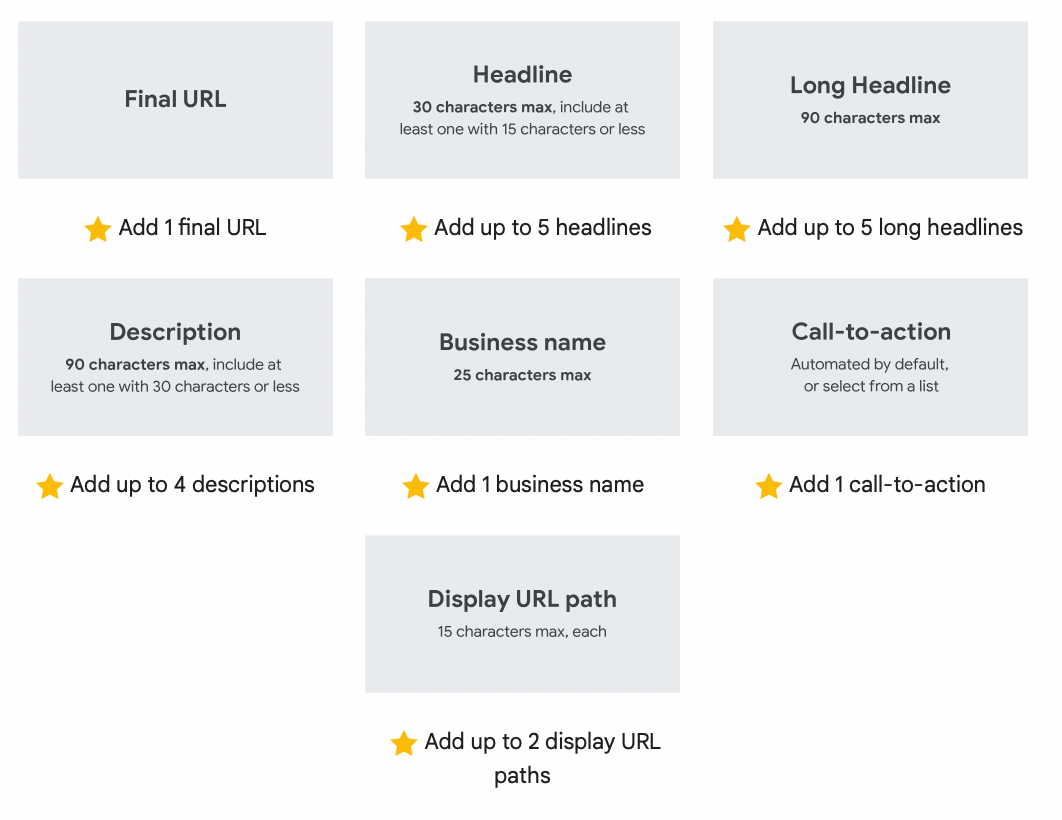
When advertisers do not introduce a YouTube video, Google says it will automatically generate a video from the assets in the Asset group. Advertisers can only avoid this by uploading their own video.
Advertisers with a Merchant Center feed don’t need to supply any additional creative assets to launch a Performance Max campaign, but Google recommends advertisers to provide creative assets to allow your campaign to serve maximally across channels.
Performance Max Campaign Settings and Targetings
To set up a campaign, advertisers need to know the budget, the right bidding strategy, and then they can create the asset group where audience signals are assigned.
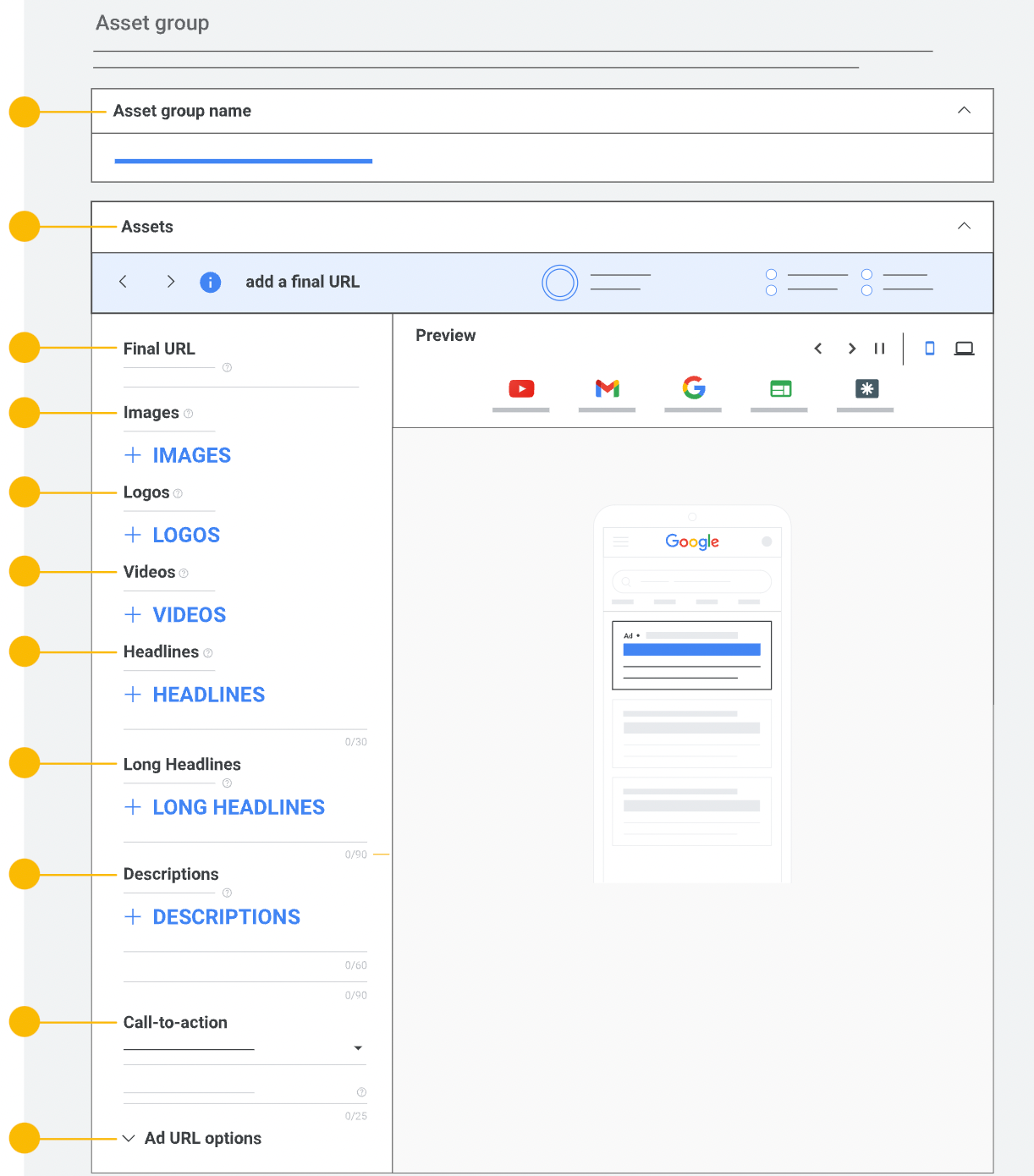
Performance Max campaigns are audience based only, and advertisers can include website visitor lists; app user lists; customer lists (email and subscription lists); Video viewer lists; custom audience segments; demographics; detailed demographics; life events; affinity segments; and in-market segments.
Performance Max Reporting
According to Google, Performance Max campaigns have different reporting metrics for the “Listing groups” tab and for the “Campaign” tab. The “Listing groups” tab can only report on product-level data.
When many products show in an individual ad slot, each product collects an impression. On the campaign tab, asset group, and ad recognize that only a single ad was showing and will count it as one impression.

