Search
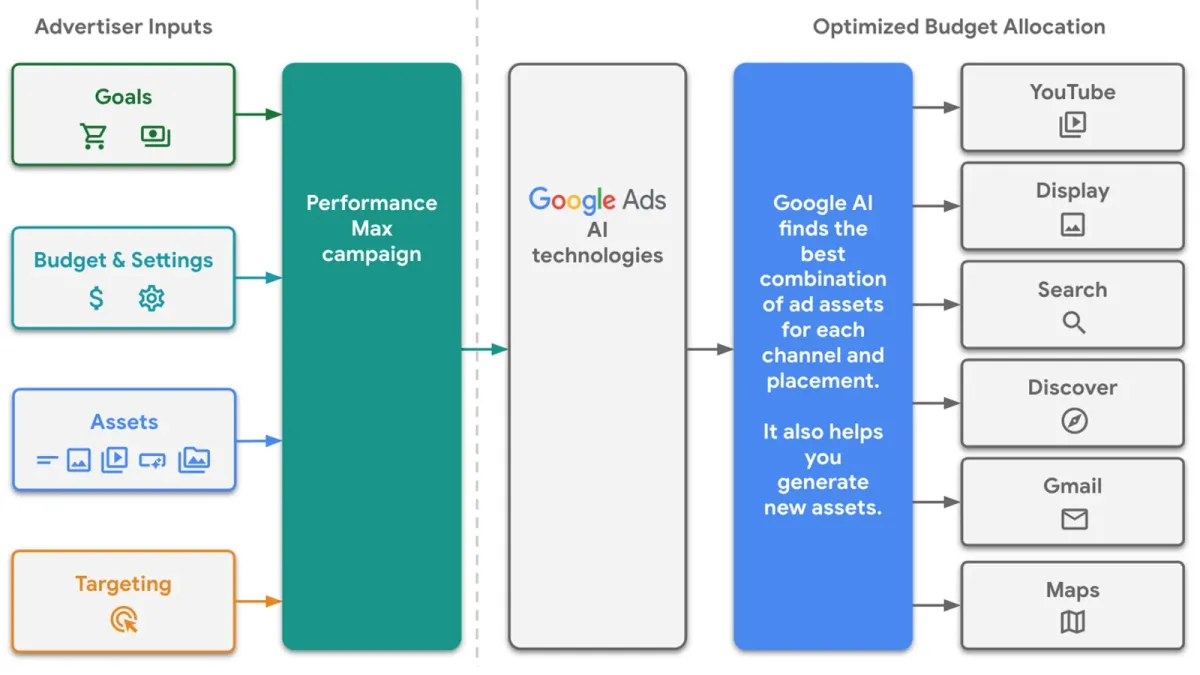
Google Ads this week released a specialized developer guide dedicated to its Performance Max campaign format. The move makes it easier for developers to work with this advertising tool.
Performance Max campaigns streamline the process of managing ads across Google's entire inventory, helping advertisers reach a broader audience and achieve measured results. With this new guide, developers can access the information they need to create and optimize Performance Max campaigns more efficiently.
Key Highlights of the Update
- Dedicated Performance Max Section: The guide has been given its own section within Google's developer documentation, making navigation easier.
- New "Structure Requests" Guide: Provides in-depth instructions for creating and updating Performance Max campaigns through requests.
- Improved Business Goal Identification: Business goals are now more clearly named throughout the documentation to simplify understanding.
- Blog Series Enhancements: The ongoing blog series on Performance Max integrations promises more valuable updates and guidance.
What is Performance Max?
- Unified Campaign: Performance Max is a type of Google Ads campaign that lets advertisers access all of Google's advertising channels (Search, YouTube, Display, Discover, Gmail, Maps) from one place.
- Goal-Driven Optimization: Performance Max uses Google's AI and machine learning to automatically allocate your budget across the channels that are most likely to drive conversions based on your specified goals.
- Efficiency: Performance Max simplifies campaign management by eliminating the need to create and optimize individual campaigns for each channel. This saves time and effort.

