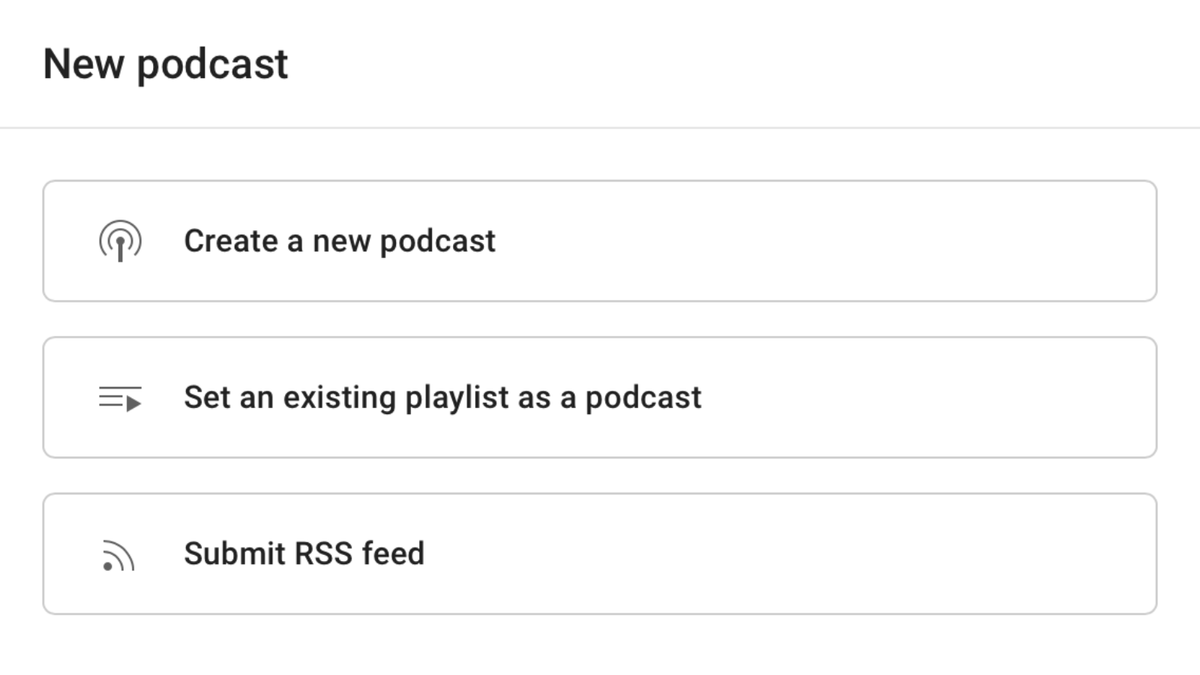
Google this week announced that it is now ingesting podcasts on YouTube through RSS feeds, giving podcast creators a new way to reach a wider audience. This move is part of Google's strategy to make YouTube the premier destination for all types of audio content, including podcasts, music, and audiobooks.
Last month, Google said it was changing YouTube Music to accommodate podcasts. Google will discontinue Google Podcasts in the US as early as April 2024.
With the new RSS ingestion on YouTube channels, podcast creators can easily connect their RSS feed to YouTube and have their episodes automatically uploaded and published to the platform. This eliminates the need for manual uploading and editing, and it ensures that new episodes are always available to YouTube viewers.
Podcasters can connect their RSS feed to YouTube by following these simple steps:
- Go to YouTube Studio and click on "Content" > "Podcasts."
- Click on "Submit RSS feed" and enter your RSS feed URL.
- Click on "Send code" to receive a verification code.
- Enter the verification code and click on "Verify."
- Choose which episodes to upload and click on "Next."
- Review the visibility details and click on "Save."
After connecting the RSS feed, the podcasts will be automatically uploaded to YouTube and published. Creators can also edit the podcast details, re-upload episodes, and disconnect your RSS feed at any time.
Google's ingestion of podcasts is a major step forward for the platform, and it is sure to benefit both creators and viewers. With this new feature, podcasters can easily expand their reach and reach new audiences on YouTube. And viewers can enjoy a wider variety of audio content, all in one place.

